So you’re a CS:GO champ looking to test your skills in the world of Valorant. Well the aim and recoil skills you’ve honed on Mirage and Dust2 will certainly be of use, but only if you can rely on the mouse sensitivity matching what you’re used to. Steam might track your sensitivity between titles, but you’re in Riot’s world now. Thankfully, smart people have already done the calculations for us, and figured out exactly what you need to do to convert your CS:GO sensitivity into Valorant. Heck, they’ve even done it for Apex, Overwatch and Rainbow Six Siege, too. Keen to do it yourself? Let’s get starting with the CS:GO to Valorant sensitivity converter.
CS:GO to Valorant sensitivity converter
The magic ratio is 3.18. Ahh, so close to pi. What we mean to say is that to convert your CS:GO mouse sensitivity to Valorant, you need to divide it by 3.18. The number has been touted by several figures, including former CS:GO pro Shroud, who’s been playing plenty of Valorant.
In case you’re unsure how to convert your sensitivity, or if you primarily play a game other than CS:GO, we’ll take you through the Valorant sensitivity conversion below.

© Valve
Start by opening up CS:GO and clicking the cog on the left bar. In the Game Settings menu, swap to the Keyboard/Mouse tab and write down the number listed next to Mouse Sensitivity. Now divide that number by 3.18 (in our case, 1.19/3.18 = 0.37), or use this handy converter by GamingSmart. You might need to round the number up or down, but as long as it’s close you should be able to handle it.
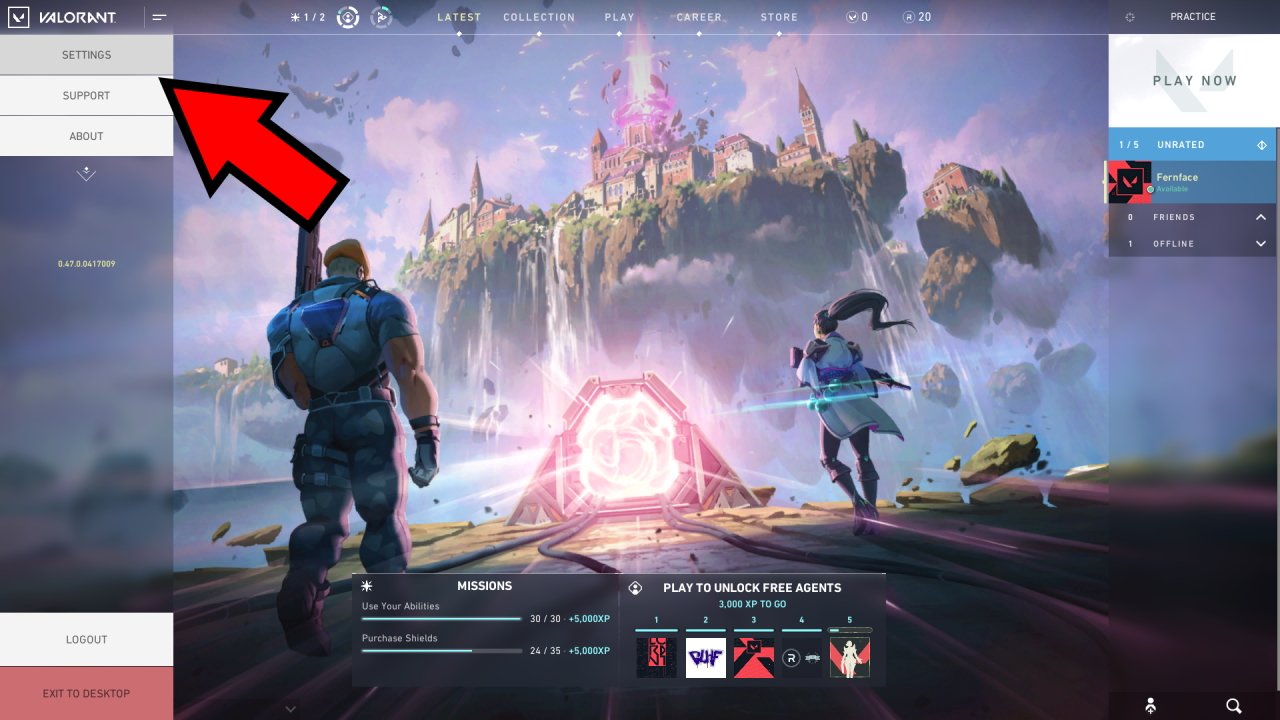
© Riot Games
Now open up Valorant and open the game’s settings menu by clicking the button in the top left of the screen, and then Settings. Now enter the number you’ve calculated into the box next to Sensitivity: Aim.
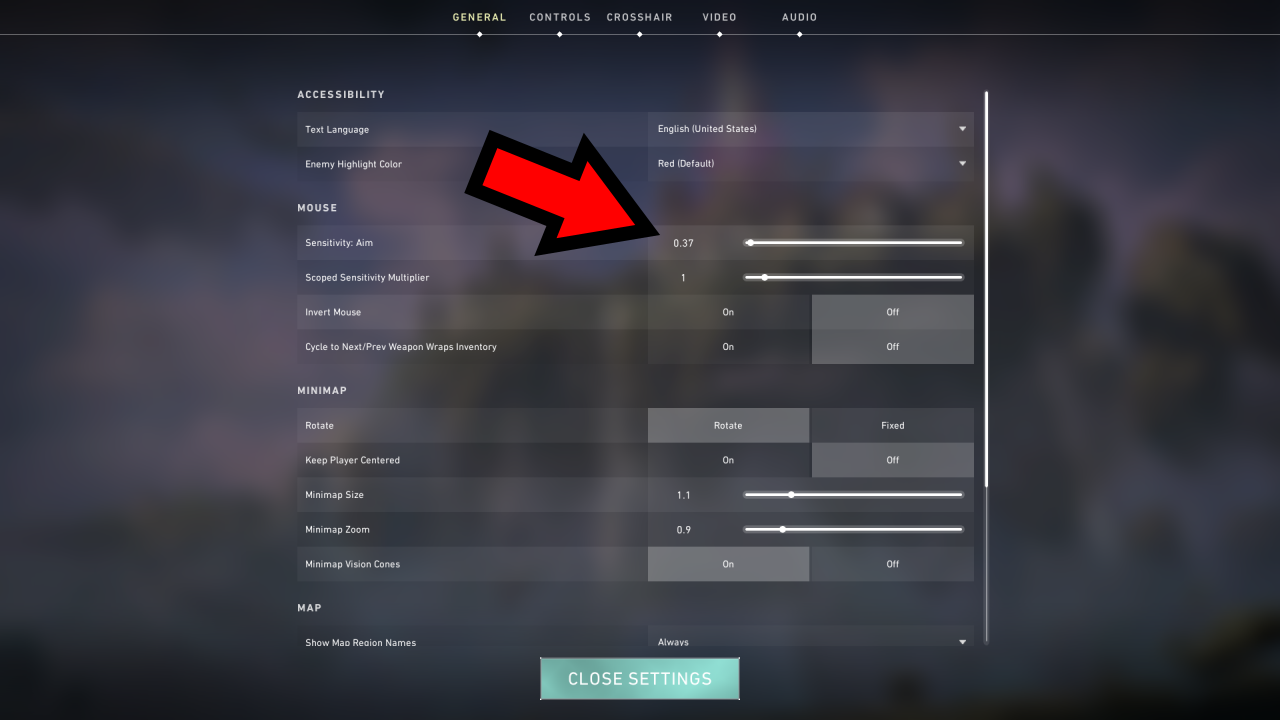
© Riot Games
And what about Overwatch, Apex and Rainbow Six Siege players? You might find you want to adjust your sensitivity for a different pace of game in Valorant, but if you want to keep it the same, then use the following list:
- CS:GO/Apex to Valorant: Divide by 3.18
- Overwatch to Valorant: Divide by 10.6
- Rainbow Six Siege to Valorant: Divide by 12.2
If you really want to fine tune your sensitivity, then test moving your mouse a set distance across your mousemate and seeing how far you turn in each game. You can then tweak Valorant sensitivity to fine tune it. Bear in mind that due to field of view differences, your sensitivity won't feel exactly the same between games, but this is as close as you can get.
Hopefully by following this guide then you’ve learned how to convert your sensitivity from CS:GO to Valorant. With that adjustment made, your aim in Valorant should improve drastically thanks to years of muscle memory. For more tips and tricks, consider checking out our list of the best weapons in Valorant or head over to our game hub by clicking here to see everything we’ve got on offer for Valorant.




