Customization is everything in Animal Crossing: New Horizons, and what better way to customize than by scanning QR codes. If you don’t know how to scan QR codes, it’s worth taking a moment to learn as it’s one of the best ways to add the exact designs you want into the game. To help, we’ve put together a guide explaining how to scan QR code designs in Animal Crossing: New Horizons!
How to scan QR code designs in Animal Crossing: New Horizons

© Nintendo
- Download Nintendo Switch Online app to your mobile phone.
- Link your phone to your Nintendo Switch.
- Use an image conversion site to convert your image.
- Generate a QR code with your converted image.
- Scan that code with your mobile phone. Import the scanned design on Nintendo Switch through the Custom Designs tab in your NookPhone.
In Animal Crossing: New Horizons, a common question that gets asked is how to scan QR code designs and use them in the game. To do this, you’ll need to complete a few key steps. First, you’ll need to download the Nintendo Switch Online app to your phone. Set up the app and connect it to your Switch account, then look for game-specific services.
There, you should see an option for Animal Crossing: New Horizons. Select this, and you’ll see a layout with an identical aesthetic to your NookPhone in the game. Select “designs” and you’ll see an option to scan a QR code. This is where things get a little tricky. Basically, you’ll need to use an app or site that will convert your image into an Animal Crossing design with an accompanying QR code.
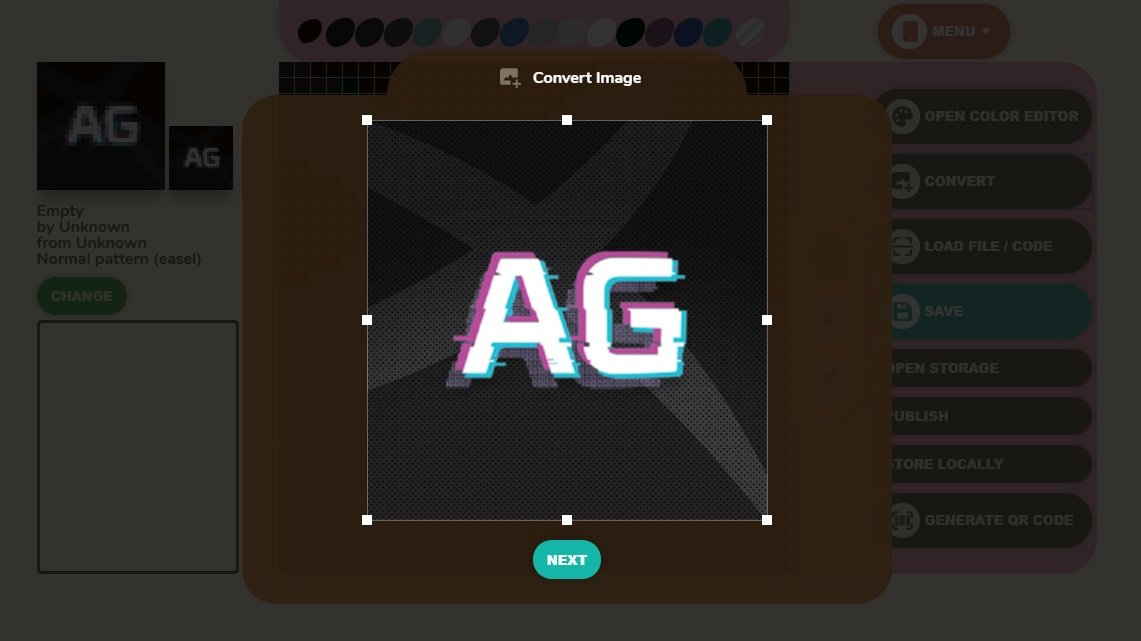
© Nintendo
When we did this, we used acpatterns.com to convert our images. We also did this with the help of our desktop computer as it made it quick and easy to scan the QR code with our phone. Using the acpatterns site, you’ll want to select “convert” and pick an image from your computer. After importing the image you want to convert, you’ll see a crop option.
When everything looks ok, select “next” to view a screen with additional options. You can adjust the transparency, the color scheme such as RGB or grayscale, and the quality type. For us, we’ve usually use 100% transparency, median-cut, and high quality. After that, hit “convert” and view your pixelated image.
Don’t worry if it doesn’t immediately look the way you want it to. Instead, try viewing it in the game before you decide whether you want to scrap it. To add the design to your game, select “generate QR code” and then pick up your phone. Press “scan QR code” on your mobile app to open your camera.
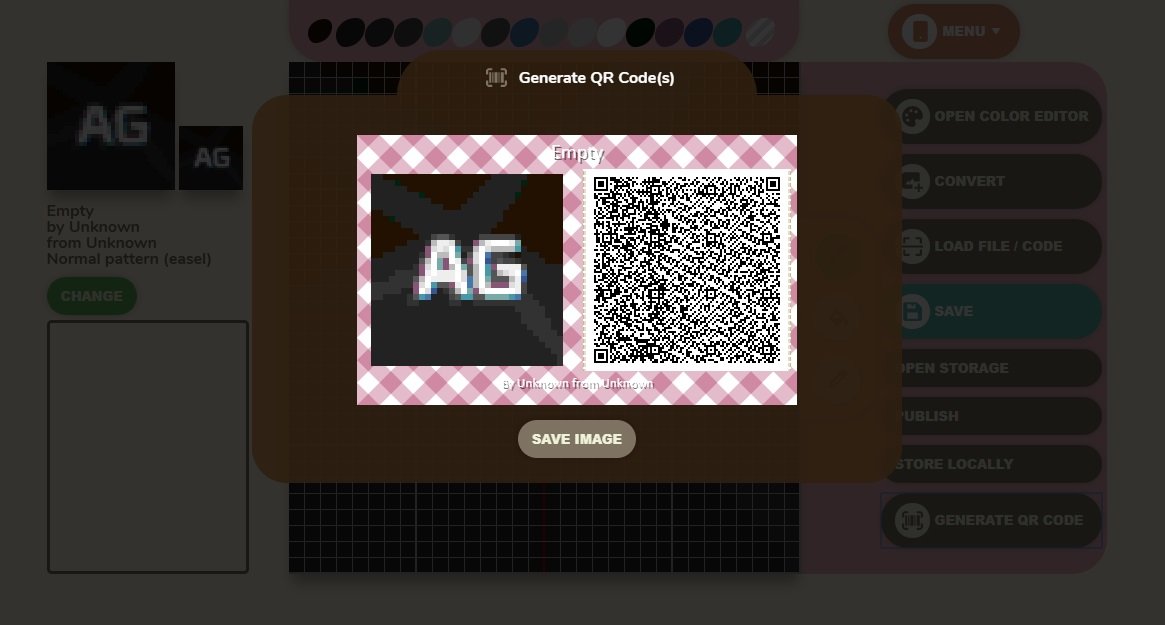
© Nintendo
Line your camera up with the QR code on your screen and when it’s added to your phone, press “save” to load it in. If you scanned an image before this and you’re done with it, you can press “overwrite” and proceed to the next step. In Animal Crossing: New Horizons, open your NookPhone and the Custom Designs tab.
Press the + button and press “download” and if you’ve done everything correctly, the game will tell you that it’s found a custom design and that you need to select a save slot for it. You can overwrite an existing design, or pick a blank slot (this will also ask you to overwrite even though it’s blank). Agree to overwrite, and you should see your image appear in the slot you selected.
Once it’s there, you can do whatever you like with it from adding it to a shirt, or making it a canvas to display on your island. The choice is yours!
To recap, you’ll need to download Nintendo Switch Online, use the app and link your phone to your Switch, use an image conversion site to make a design and generate a QR code, scan the QR with your phone, then port the design to Switch using the Custom Designs tab in your NookPhone in Animal Crossing: New Horizons.
Now that you know how to scan QR code designs in Animal Crossing: New Horizons, be sure to read through some of our other helpful guides including how to make fish bait in Animal Crossing: New Horizons, how to invite new Villagers to your island in Animal Crossing: New Horizons, and how to make hybrid flowers in Animal Crossing: New Horizons.




