In the midst of the COVID-19 coronavirus pandemic, plenty of people are understandably worried about catching or passing on the virus to friends and family. With esports events and gaming conventions being cancelled left and right, the slow isolation of 'social distancing' measures are beginning to set in. But gaming, despite being an ideal retreat for the homebound quarantined, is also an inherently social hobby.
Washing hands and other safety precautions are great for when you're out and about, but when it comes to the devices we lay our hands on every day – such as our smartphones, keyboards and controllers – what's the best advice there?
We sought out the professionals on the matter, and who would be better accustomed to keeping gamers safe from themselves than our unsung heroes at LAN cafés? We've got hygiene tips from the people making sure your gaming sessions at Game Arena, TAP Esports Center and Axis Replay don't send you home with anything more than a smile on your face.

"If people sit down and their first impression is a sticky keyboard with soda stains, a mouse with the last person's finger gunk on it and a headset that smells like the last person that sat there, that person's experience is ruined and they are not coming back," says Justin Kogge, Co-Owner of Game Arena in Columbus, Ohio.
Kogge likes to keep the Arena sparkling clean even without an ongoing health crisis. But during the current outbreak, and with more than 60 PCs to disinfect, that becomes a significant part of operations. "Each piece of equipment that is touched should be cleaned after every use," Kogge says. "Typical places to focus on are the mice, keyboards, headsets, chair and mousepad along with the desk area and monitors. One method that is commonly used is disposable wipes. Using disposable wipes is a very safe way to maintain consistent cleaning but can be much more expensive over time."
Allie Young, CEO of Axis Replay in Atlanta, Georgia, describes the exact method of keeping keyboards disinfected despite their unusual shape: "We sanitize our keyboards by using a disinfectant wipe or isopropyl alcohol, rubbing both the top and sides of each key and the surface and bottom of the keyboard thoroughly."
If you aren't planning on hosting a dozen LAN matches of CS:GO at the same time, you'll likely be able to get away with disposable wipes then, but if you're really looking for the same cost effectiveness as the pros, Kogge has the secret sauce to use: "The best and most cost effective method is an isopropyl alcohol and water mixture of at least 50% mixture and if you want to be on the safe side, more alcohol can be added. Using a clean microfiber towel and a spray bottle with this mixture will allow you to have a very inexpensive but effective cleaning procedure."

TAP Esports Center in Philadelphia, Pennsylvania has a similar approach to cleanliness even outside of contagious outbreaks. "On a normal basis, all devices are cleaned after every user," they told us. "Our center has 41 PC's, and on busy days like Friday and Saturday, we have 2 people on shift. We have someone who is stationed at the counter and the other person is in charge of walking the floor and stocking our snacks and drinks, helping with technical issues, and most importantly, cleaning."
While it might not be necessary to dedicate one of your mates to just walking around your gathering and cleaning controllers, what our LAN party pros advise is it is most important that you give them a wipe down between each use. Of course, if you haven't cleaned them in a while then you might be looking at a bit more intensive cleaning before the party even gets started.
"The majority of the time just shaking the keyboard upside down then cleaning with a microfiber towel and cleaning mixture works for a quick effective clean," says Game Arena's Justin Kogge. "When you really want to clean it to get those months of dead skin out from the crevices, then there is a tool that is made to safely remove key caps quickly so you can clean under them and have a fully cleaned keyboard in under 10 minutes. Also, using canned air spray is very helpful to clean in between if you do not have this tool or wish to not remove the keycaps."
Other tools that prove useful for deep cleansing include toothbrushes, and as TAP Esports told us, you can find special 'utility toothbrushes' which are intended for cleaning delicate electronics: "We actually take apart all of the keys and clean each key individually and the entire HyperX Alloy Origins keyboard base plate. We also use a toothbrush to scrub every key during this phase. Every three months, we do an even deeper clean with our PCs."
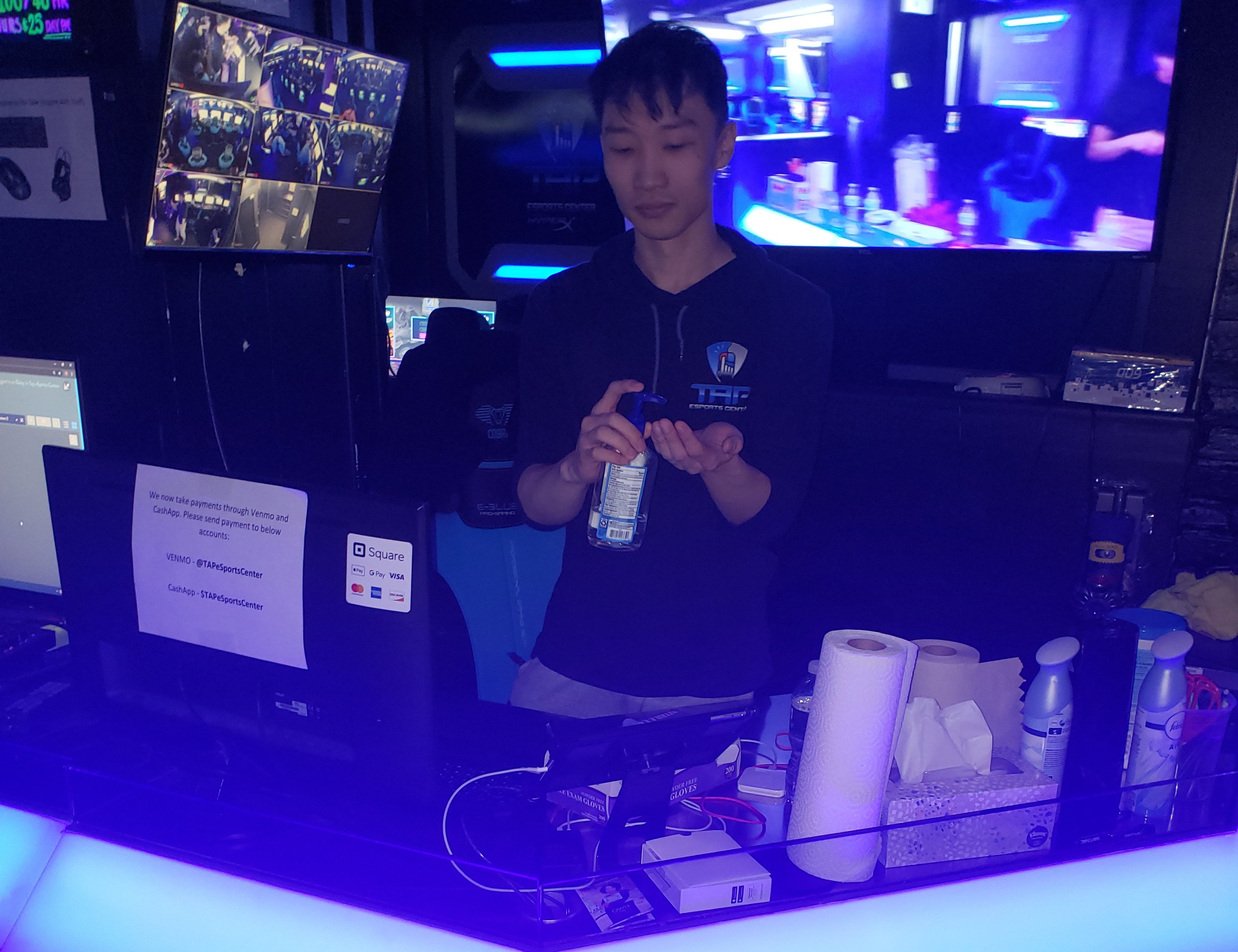
They aren't just useful for keyboards either, as controllers can also require deep cleaning sometimes. While a quick pass with the disinfectant wipes is usually enough, there is a trick to it: "The secret to using the wipes is squeezing away some of the liquid so it does not interfere with the electronic performance of the device that is being cleaned. A utility toothbrush is very beneficial here to clean the areas that fingers cannot reach."
Those places include in button wells and the rotor ball of the joystick, though sometimes you'll need to actually get inside to fix some issues. This is less of a concern when just trying to beat the coronavirus, but it's good practice, especially if you don't want it to affect your fighting game prowess. As Kogge says: "Eventually you need to learn how to safely open controllers up to clean the inside of the buttons because overtime they will lose performance and start to stick."
Of course, thanks to all their unique shapes, not every controller is quite as easy to just run a disinfectant cloth over, and some are notoriously difficult to clean. For Axis Replay's CEO Allie Young, that's the GameCube, with its abnormally shaped buttons and joystick placement. But for TAP Esports: "The hardest console controller to clean is the Nintendo Switch Joy-Con. The metal ridge is very tough to clean so we are required to use a toothbrush and alcohol to clean it."
So, to reiterate for you folks trying to keep you and your gamer pals safe and clean while you stay in quarantine together:
- Use disinfectant wipes to clean your controller/keyboard after each person's use
- Have hand sanitizer around, or just wash your hands in soapy water
- Most disinfectant wipes eliminate 99.9% of germs, but if you want to be extra safe you can use isopropyl alcohol and water solutions between 50-70% with a microfiber towel
- Remember to also wipe down mice, headphones and other common points of contact, like the arms of your desk chair
- If using disinfectant wipes on controllers, squeeze out some of the moisture to avoid it leaking through button cracks in the faceplate and damaging electonics inside
- If it's been a while since you cleaned, take your controller or keyboard apart and use a toothbrush or canned air to clean components and contacts inside
That's all the advice we can give you! If you somehow find an event that hasn't been cancelled due to the COVID-19 coronavirus outbreak, make sure to follow our tips on how to keep yourself safe out there too!




