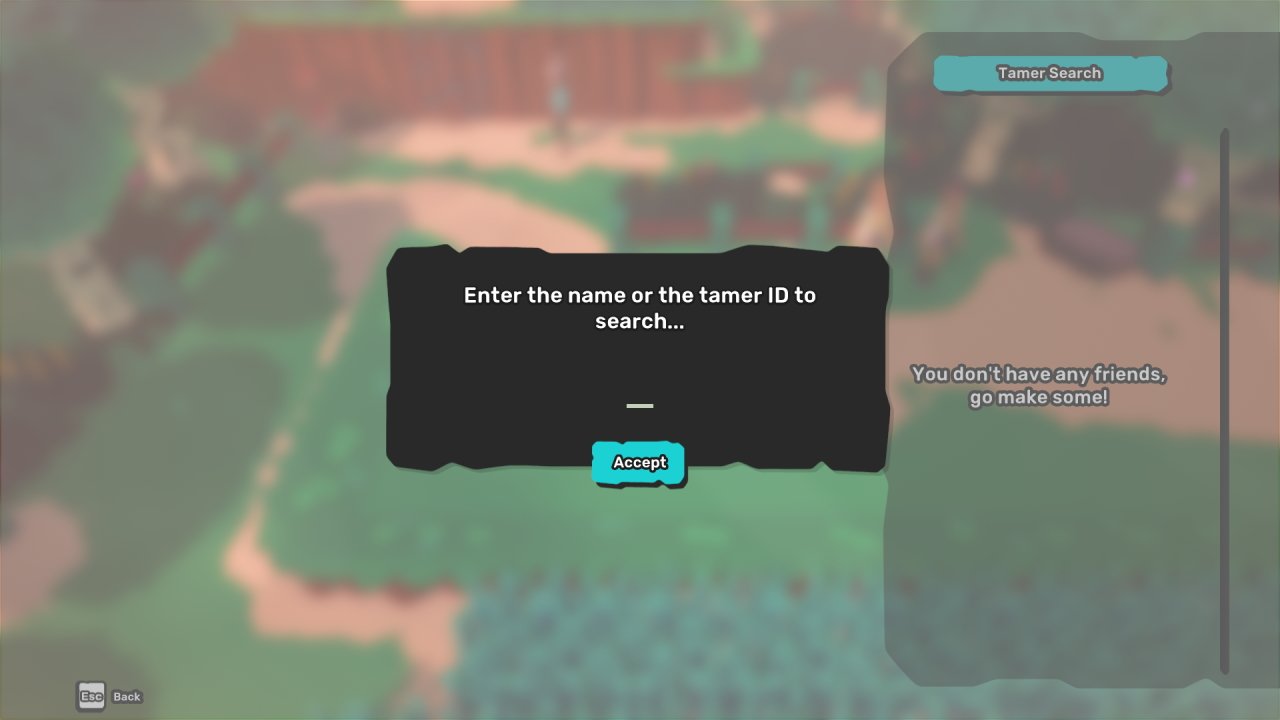When you’re stepping up to a fight, Temtem is all about 2v2 creature battles. While you can go it alone, it’s always more fun to join up with a pal and play together in co-op. Adding friends in Temtem can be a little confusing at first, but with the right instructions you’ll be teaming up for fights in no time. So let’s double the fun and get your playing together with our guide on how to add friends and play co-op in Temtem.
How to add friends and play co-op in Temtem

© CremaGames
Once you’ve got your starter Temtem and are able to venture out into the world, you’ll be able to add friends in Temtem, all it requires is a bit off menu navigation.
Start by opening the menu with the Tab key. This will bring up a list on the left side of the screen. Swap to the tab with an icon of two people at the top, then move down and select Friends. On the right it will list any friends currently online, but right now you won’t have any. Instead, click on Tamer Search. Here you can enter the name or Tamer ID you’re after.

© CremaGames
If you’re not sure where to find your own name or Tamer ID, you can open this from the menu as well. Open it and swap to the column with the head at the top. From here choose to view your profile by clicking on your name under the ID badge (the first icon on the list). Here you can see both your name and Tamer ID (the number beside your name). Give this to your friends or ask them for theirs so that you can add one another.
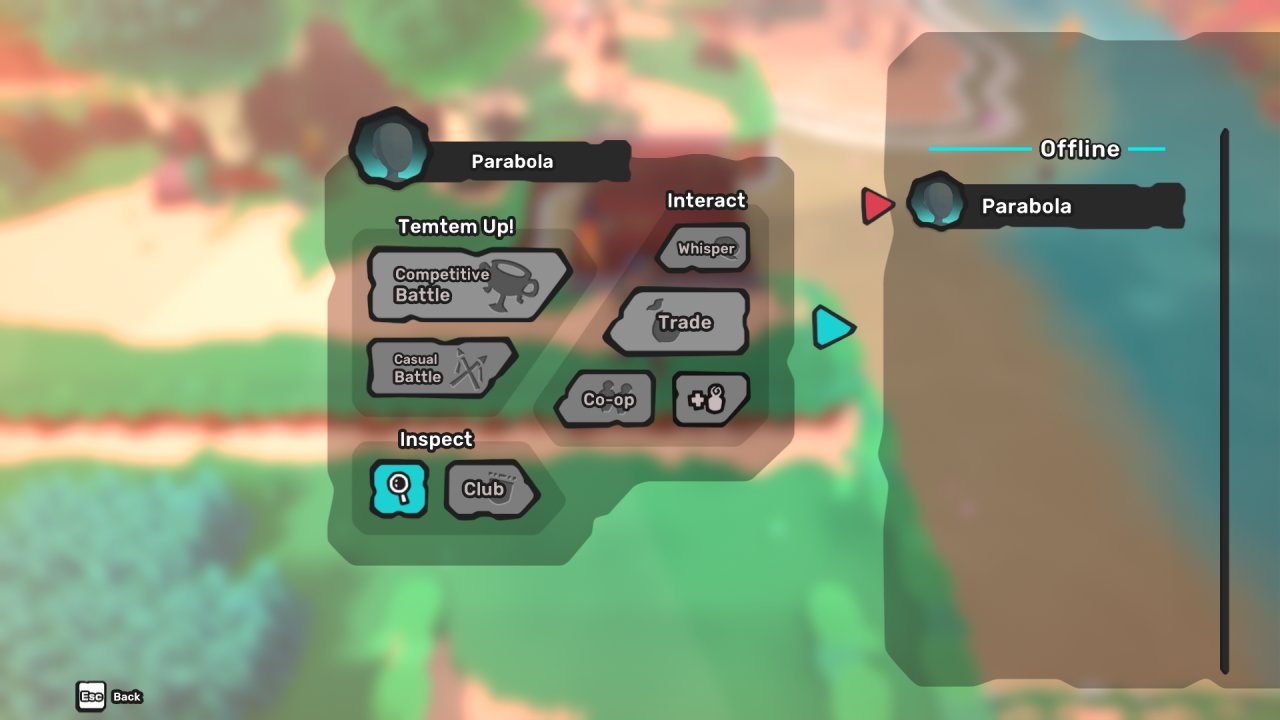
© CremaGames
Back to the Friends list, you want to enter the exact name of the tamer from their profile, or the Tamer ID. Do not enter both or the search won’t work. Once it finds a tamer, open up their profile by clicking on the magnifying glass under Inspect, here you can be sure they’re the your friend’s tamer. Once you’re happy, hit the plus icon with a small figure next to it in the Interact section and you’ll send an invite over!
To reiterate, the full series of steps are as follows:
- Press Tab to open the menu.
- Swap to the column with two people at the top and click on Friends
- Click Tamer Search and enter the name or Tamer ID of your friend.
- Inspect their tamer, then hit the plus button under Interact.
Congratulations! You’re now friends in Temtem. Your friend should now appear on the right side of the screen when you open the Friends list. To play co-op together, you need to open the Friends list, select your friend and click the co-op options under Interact. You can also choose to take each other on in competitive or casual Temtem battles!
Note: There have been bugs with co-op including Balms not taking effect, XP not applying properly, and glitches when you attempt to Disband from a co-op party. Crema has been regularly releasing updates and patches to fix these issues, so if you're having trouble, be patient as Crema works to smooth things out.
Now that you’ve learned how to add friends and play co-op in Temtem, you’re ready to head out into the wilds and take on some tamers together. Before you do, have a look at the guide links below for more advice that’ll help you on your Temtem adventure!