This guide will show you how to link your Blizzard account to Destiny 2 on Bungie.net. Players have experienced some difficulties that resulted in a loss of data, so it is very important to follow these steps in order. Be careful and follow our guide, and you will have your Blizzard account linked to Destiny 2 in no time!
How to Link Your Blizzard Account on Bungie.net
The most important step here is to be already signed in to your Xbox Live or PSN account on Bungie.net. When logging in, you will see an option for Blizzard as well. DO NOT CLICK ON BLIZZARD AND DO NOT LOG INTO BLIZZARD. We repeat, do not click on the Blizzard option, sign into your Xbox or PSN account as normal.
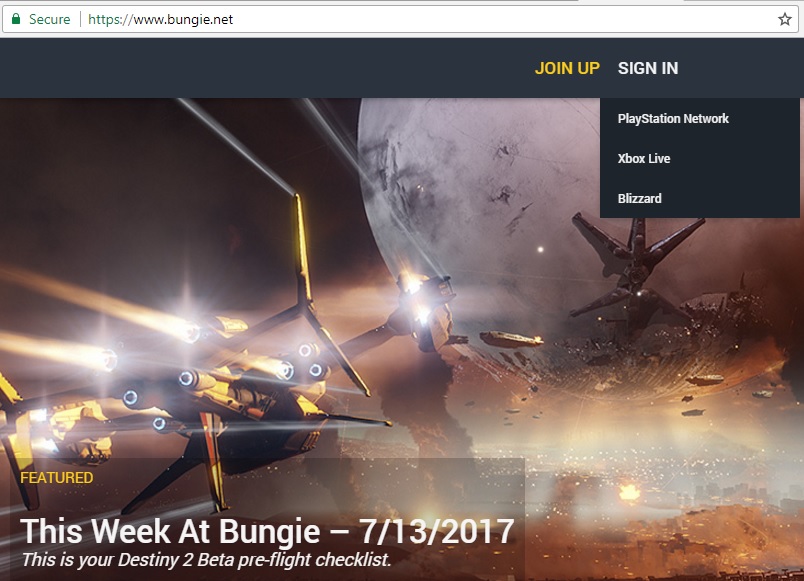
You made it, if you logged in to your Xbox or PSN account, you have avoided the issue that could’ve cause catastrophic character loss. Now click on your icon and go to the Settings page.

From the Settings page, click on Accounts & Linking.

Once in Accounts & Linking, you will see the accounts you have authorized. It is here that you link your Blizzard account by clicking on the link button.
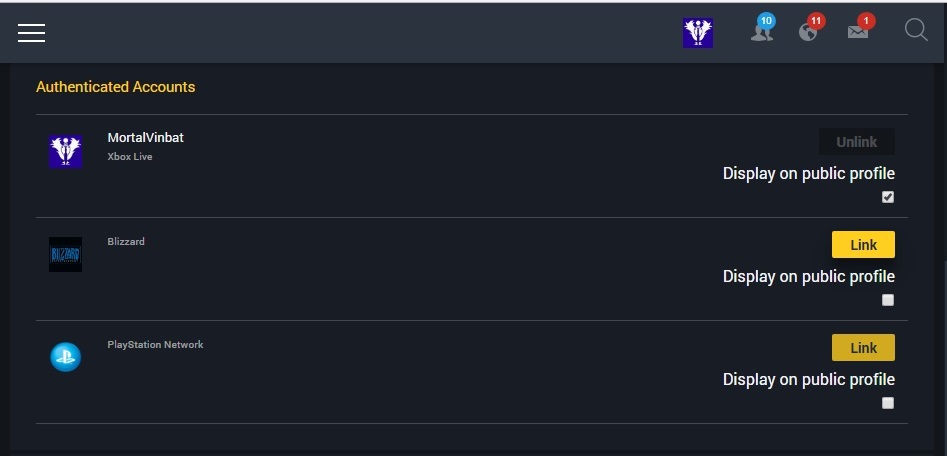
If you do not have a Blizzard account, do not create one through Bungie. If you plan to play Destiny 2 on PC, create your Blizzard account on battle.net and then follow the exact steps as above on Bungie.net. Hopefully Bungie will figure out a solution for players who lost their characters, but you can avoid becoming one of those players by following the exact steps above.
Now that your account is linked, get ready for the Destiny 2 beta!



