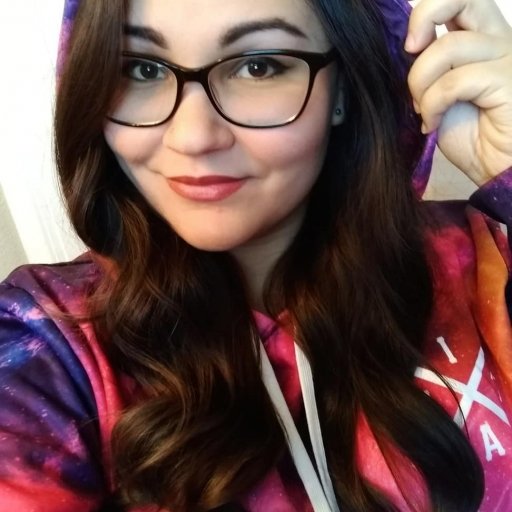It’s almost that time of year again to do some spring cleaning around the house, so why not start with your PC and gaming areas. Most of us here are PC gamers, and keeping the area around your PC clean is one of the best ways to protect your investment.
Here are a few simple tips for physically cleaning your PC, desk area, and accessories. Since these tips focus primarily on external cleaning, we won’t be covering any software or disc cleanup tools. Feel free to chime in down below in the comment section if you’ve got any go-to tips for cleaning your PC and gaming equipment.
Your PC is like a magnet that attracts tons of dust and hair, especially if you have furry pets. Dusty gunk can quickly begin to build up on your fans and other computer parts, causing your PC to overheat from poor airflow.
To clean the external components of your PC and computer area, you’ll need cleaning items such as a compressed air can, microfiber cloths, Q-tips or cotton swabs, rubbing alcohol, pipe cleaners, and Lysol wipes or 3M wipes. If you don’t have microfiber cloths, turning a clean sock inside-out can also do the trick.You may also need a vacuum (preferably hand-held) or a Swiffer duster, and some wire ties for organizing your cables.
Dusting the PC Case

Disconnect the PC
Start by disconnecting everything from your PC, and turning it off. Don’t forget to discharge any remaining power by grounding yourself and the power supply before pressing the power button again.
Wipe Dust Off of Everything
Start to wipe down the outside of the case, making sure to clean the dust filters as well. Open up the case, but don’t go spritzing air just yet, as that can just cause the dusty mess to get worse. Use the microfiber cloths to give everything an initial wipe-down first. Remove the graphics card and blow some compressed air through its crevices. Be sure to hold the fans in place to prevent damage to their motors while dusting.
You can remove other PC components as well if you wish to thoroughly clean behind these parts. Use a Q-tips with a tiny bit of rubbing alcohol on them to clean any small or hard to reach corners. Give everything a few more air blasts before closing your PC tower.