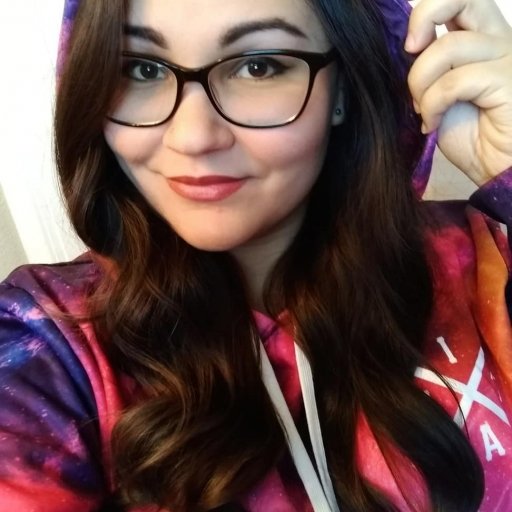A
To simplify your keyboard search, we’ve narrowed down some of the best gaming keyboard options available in 2017 that are worth the investment.
Razer Ornata Chroma

While there are many factors to consider in a gaming keyboard, most of your search will come down to whether you want mechanical or membrane keys, each of which offers benefits depending on how you utilize the keyboard. The Razer
Like many gaming keyboards these days, the Razer
SteelSeries Apex M800

Described as the “world’s fastest keyboard,” the SteelSeries Apex M800 is a mechanical keyboard that has low-profile and highly responsive keys ideal for fast-twitch PC gaming. Its QS1 switches have a low actuation force of 45cN, allowing for faster typing with less effort. The only downside of highly-sensitive keys is the potential for making more accidental keypresses. Though ideal for gaming sessions, extensive typing may take some getting used to.
Still, the SteelSeries Apex M800 is one of the best gaming keyboards of
Corsair Gaming K95 RGB

If you’re looking for eye-catching backlighting options that conjure many oohs-and-aahs, then the Corsair Gaming K95 RGB mechanical keyboard is one of the best gaming keyboards of 2017. It has a multicolor backlighting display that comes with an array of customization options, including per-key programming that allows you to make each key a different color.
This keyboard is a fancier version of its cousin, the Corsair Vengeance K90, and thus possesses many similar features. It’s composed of a light, sturdy, aircraft-grade aluminum base and features 134 Cherry MX Red mechanical key switches that are quieter than most mechanical keys.
There’s also a wrist rest that can be removed to save space. It’s a bit lengthier than other keyboards, given the additional 18 macro G-keys on its left edge. This is a great option for gamers who play MMOs or who like having alternative switches for their key bindings.
Logitech G910 Orion Spectrum

The Logitech G910 Orion Spectrum has all the bells and whistles that make it one of the best gaming keyboards of 2017: mechanical switches, dedicated macro keys, media controls, and customizable backlighting effects (hence the term Spectrum).
However, the G910 spices up the idea of a mechanical keyboard by incorporating its own unique features, such as integrated Arx Dock controls that enable you to attach your smartphone to the keyboard to access various in-game features for supported games. This may come off as a bit gimmicky, but we applaud their innovative efforts nonetheless.
Rather than having standard Cherry MX switches, Logitech whipped up their own exclusive keys called Romer-G switches that have slightly concave keycaps. The G910 Orion Spectrum offers a more streamlined design than its predecessor and can withstand the demands of extensive gaming sessions.
Roccat Ryos MK Pro

Last but not least on our list of best gaming keyboards of 2017, the Roccat Ryos MK Pro is older, but still a top pick for those looking for a mechanical gaming keyboard with a variety of options. While it features the standard Cherry MX key switches that gaming keyboards are wont to have, the Roccat Ryos MK Pro gives you the choice of four color options: blue, black, brown, and red. Each of these switch colors offers a different tactile feel and response time, so be sure to do your research before making your choice.
Its slightly elevated, ergonomic design allows for a pair of USB media ports to fit near the upper corner, along with a built-in cable channel beneath the keyboard itself. The wrist rest is integrated, however, so you can’t remove it if you wanted to adjust the overall size of the keyboard.
It also comes with its own driver software, allowing you to adjust your key functions and illumination patterns. Being an older keyboard, you’ll likely find some decent deals for the Roccat Ryos MK Pro online, making this a more cost-effective option for those looking to get a quality gaming keyboard on a budget.
Now that you've had the chance to browse through the best gaming keyboards of 2017 and pick your favorite, check out our five tips for staying healthy while gaming, or brush up on your World of Tanks terminology.