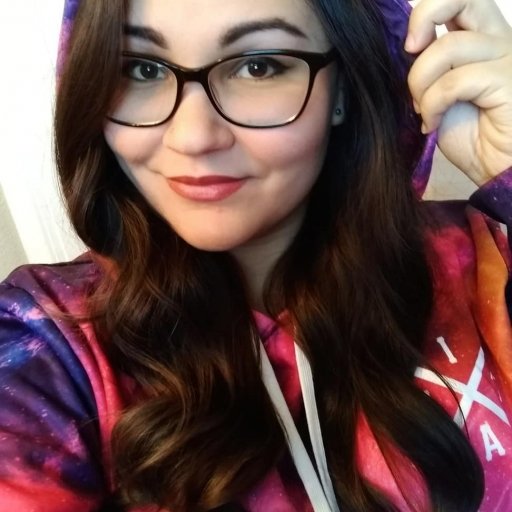Developers Illfonic have recently rolled out the new Virtual Cabin 2.0 update in Friday the 13th: The Game, giving players an offline Friday the 13th museum to explore in their spare time. There are several puzzles contained within the Virtual Cabin, and solving these puzzles will reward the player with special secret patches. This guide will briefly explain how to find all the Jason masks in the Friday the 13th: The Game Virtual Cabin for those who wish to earn this secret patch.
Friday the 13th: The Game - Jason Mask Puzzle in Virtual Cabin 2.0
To access the Virtual Cabin in Friday the 13th: The Game, start by selecting Offline Play on the Main Menu and then select Virtual Cabin.

Once you’re in the Virtual Cabin, head over to the computer. Select Check for Updates under the computer programs. When prompted, enter the password: mother. This will allow you to access various features throughout the Virtual Cabin.
Collect All Jason Masks

The next step to solving the Jason mask puzzle in Virtual Cabin 2.0 is to go around and collect all of the Jason masks scattered throughout the cabin. There’s three masks you’ll need to collect. The rest of the Jason masks are hanging on the wall upstairs. Here’s where to look for each missing mask:
- Jason Mask (Part 3) - Downstairs, through the red door on the right, in a box by the wheelchair.
- Jason Mask (Part 7) - Upstairs in a tent in the kid’s room (last door on the left). Crouch to enter the tent.
- Jason Mask (Part 9) - Downstairs, hanging inside the fireplace.
Hang the Jason Masks on the Wall Display
Once you’ve collected the three Jason masks hidden in the Virtual Cabin, the next step is to hang them on the mask display in the proper order. The Jason mask wall display is located just up the stairs, beneath a sign that reads ‘Stillwater’.

You must hang each Jason mask in chronological order based on their corresponding Friday the 13th film, starting with Part 3. The Jason mask order is as follows:
- Clean mask with red markings.
- Mask with gash on top, with blood still fresh.
- Clean mask with blue cheek markings.
- Dirty mask with gash on top left side.
- Waterlogged mask with chunk taken out of lower jaw.
- A dirtier version of the first mask, with faded markings.
- Smallest, most destroyed mask, with gash taken out of right temple into eye opening.
The three masks you collected throughout the cabin should now be hanging in the first, fifth, and seventh positions on the display.
Remove the Third Mask

Once you hang all the Jason masks in the correct order, the next step is to remove the third mask, which is the Part 5 Jason mask with the blue markings. Removing this mask will cause the Jason mask secret patch to appear in the dresser drawer to the right of the display.
If you followed the steps in this guide, you should now have the secret patch for solving the Jason mask puzzle in Friday the 13th: The Game’s Virtual Cabin 2.0.