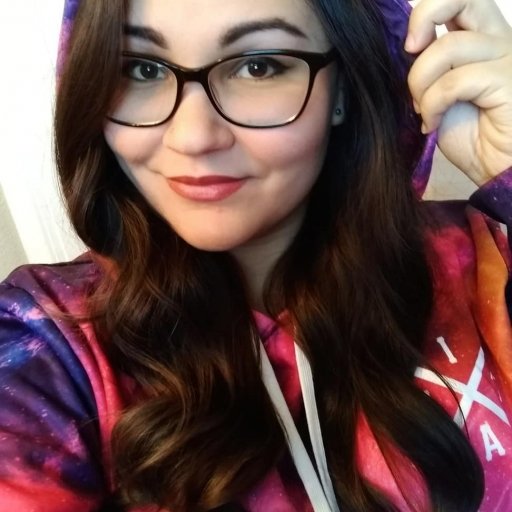Fortnite has a lot of controls to keep track of. Some players have had a hard time figuring out the key binds for certain actions, such as crouching. It doesn’t help that some moves (like crouching) aren’t available in both PvP and PvE modes. This guide will briefly explain how to crouch in Fortnite Battle Royale and what the standard Fortnite combat controls look like on PC, PlayStation 4, and Xbox One.
If you’re trying to figure out how to crouch in Fortnite, it’s important to know that only Battle Royale has crouching. Currently, you can’t crouch in Save the World mode. Perhaps Epic will implement crouching in a future update.
Fortnite Battle Royale - How to Crouch (PC)
Crouching in Fortnite Battle Royale is going to differ depending on your platform and control configuration. On PC, the default Crouch button for Battle Royale is Left Ctrl. You can re-bind the control scheme on PC by opening the Settings menu in the upper right corner and going to Input. The Crouch key bind is near the bottom of the list.

Fortnite Battle Royale - How to Crouch (Controller)
Crouching in Fortnite Battle Royale works a bit differently when using a controller. First off, if you are using a controller rather than a keyboard and mouse, you cannot fully customize your button layout to your liking. However, Fortnite does give players several controller configurations to choose from, which include Standard, Quick Builder, and Combat Pro configurations.
Here’s how to crouch in each of the controller configurations for Xbox One and PS4:
- Standard and Quick Builder: LB (Xbox One), L1 (PS4)
- Combat Pro: Right Thumb Stick (Tap)

For both Standard and Quick Builder controller layouts, crouching is done using the left shoulder button when using a PS4 or Xbox One controller for Fortnite. The Combat Pro configuration puts Crouch on the right thumb stick instead, and is performed by tapping the thumb stick (as opposed to holding, which performs a repair).

As a side note, there is also no way to toggle between clicking and holding the crouch button in Fortnite. You must click the Crouch button twice to crouch and then un-crouch, rather than holding down the Crouch button to stay crouched. There’s no word on whether crouching will be adjusted in Fortnite, but perhaps with enough player feedback, more control customization will be implemented in the future.
If you followed this guide, you should now know how to crouch in Fortnite on PS4, Xbox One, and PC. If you’re looking for more Fortnite Battle Royale tips, you may be interested in the best landing zones in Battle Royale, or how to use the Bush in Fortnite Battle Royale.