Destiny 2 is about to let the PC Guardians in to play, ending the reign of console gamers who have had their exclusive month.
The official launch date of October 24 is drawing near, and Activision have got their pals/subsidiary lackeys Blizzard to host the party. That means preload is available to help you download, install and get into the game quicker.
How to preload Destiny 2 on PC
The Destiny 2 preload is available through Blizzard’s Battle.net desktop app, which if you’ve never played a Blizzard game is available through that link.
Once you have Battle.net downloaded, you’ll need an account so either log in or create one if you need to.
Inside the Battle.net app itself, Destiny 2 will be listed at the bottom, below all of Blizzard’s usual games launched and updated through the app.
Clicking on the game’s name will bring up this screen, however the large “Install” button will be blue and clickable, that’s where you want to click.
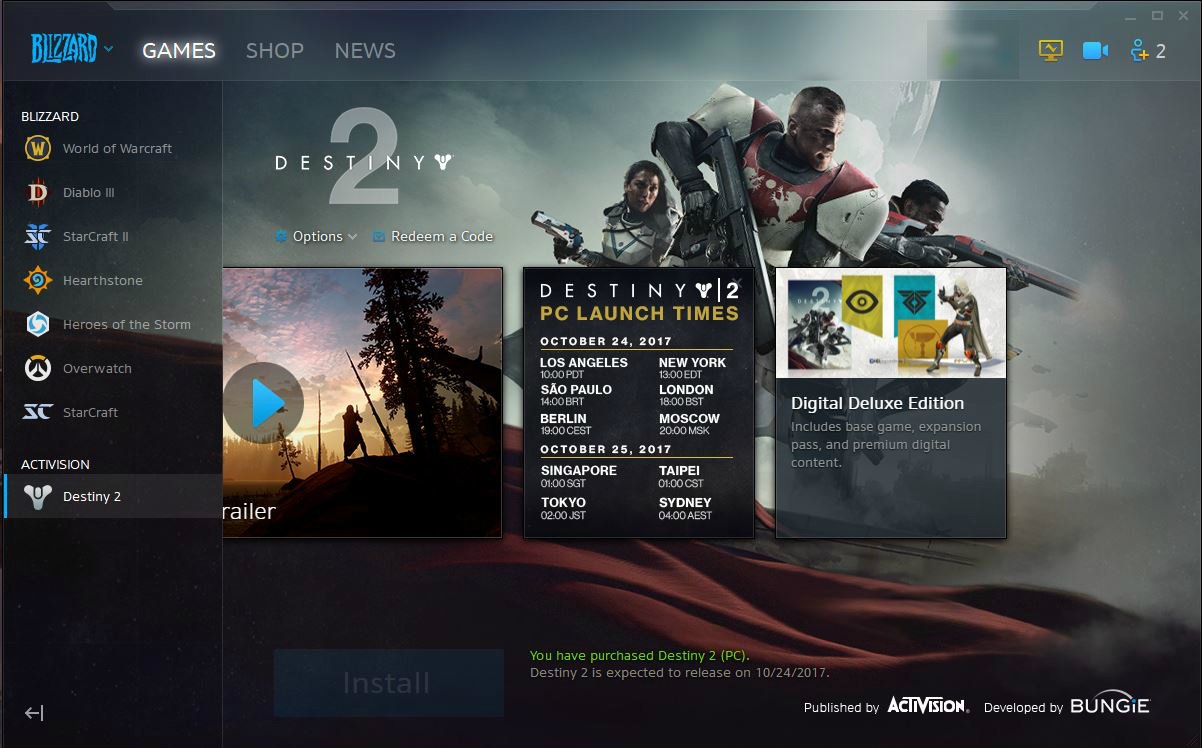
If you’re seeing a link to “Pre-purchase” instead it means you either haven’t bought the game from Battle.net yet, or you bought it from a third-party who will provide you with a digital key.
How to redeem your Destiny 2 PC digital key
If you got a digital key from somewhere other than Blizzard’s Battle.net store, you’ll need to redeem it before the ability to preload is available.
Find your key, either in an email from the store you bought from or a sales invoice, and head to this link to activate it.
You’ll need to sign into the account you wish to activate the game for, but after you’ve done that follow the steps above to get your game pre-loaded before launch on October 24.




