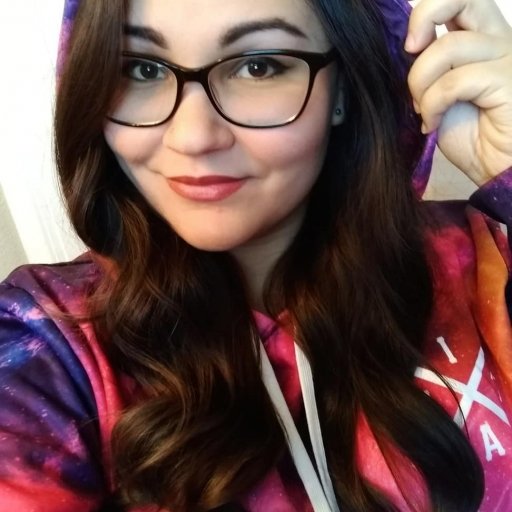In Fortnite, your Homebase Power Level influences how well your Heroes perform during missions. The higher your Homebase Power, the better your Heroes will be. This guide will explain how to increase your Homebase Power Level in Fortnite using Survivor Squads and Skills.
Homebase Power Level - What is it?
The Homebase Power Level in Fortnite indicates the strength of your entire Homebase, which consists of the Armory, Storm Shield, Squads, and pretty much everything on the main menu.
As your Homebase Power increases, your Heroes can gain perks that make them stronger during missions. The Homebase Power Level also dictates the type of missions you can participate in. Each mission will have a recommended Power Level that indicates the difficulty of the mission.

Your Homebase Power Level in Fortnite is displayed at the top left corner of the main menu, indicated by the lightning bolt symbol with a number beside it. The bar beneath this symbol represents your Power Level progress, and hovering over the icon shows a percentage of completion before reaching the next Power Level.
How to Increase Homebase Power Level
The Homebase Power Level is comprised of four main F.O.R.T stats: Fortitude, Offense, Resistance, and Tech. In order to increase these stats, you must slot Survivors into Survivor Squads. Doing so will apply additional stat bonuses to your team and increase your overall Homebase Power.
Create a Survivor Squad

To create a Survivor Squad in Fortnite, start by selecting the Squads tab on the main Homebase menu screen. From there, select the Survivor Squad section on the left. There are eight Survivor Squad types total: EMT, Fire Team Alpha, Gadgeteers, Corps of Engineering, Training Team, Close Assault, Scouting Party, and The Think Tank.

To unlock each Squad type, you’ll need to play through missions and earn Skill Points to unlock new Squads in the Skill Tree. Once a Survivor Squad is unlocked, you can then slot Survivors into Squads to increase your Homebase Power and gain bonuses.
Each Survivor Squad requires a Squad Leader, and only Lead Survivor cards can be slotted into the Leader role. After slotting a Leader, you can then add Survivors to your Squad in the subsequent slots, provided they are unlocked. Matching a Survivor to their Squad Leader’s personality will increase your Squad’s rating, and matching up the set bonuses of each Survivor in a Squad will grant an extra bonus rating. Once you begin adding Survivors to a Squad, you should see your Homebase Power Level increase.
Unlock Skills to Increase Power
Some Skills in the Skill Tree can directly improve your F.O.R.T stats, which will increase your overall Homebase Power Level. Playing through missions and earning experience will ultimately allow you to unlock the Skill Tree nodes needed for building stronger Squads and improving their rating.

When you unlock the Research node in Fortnite, this will allow you to unlock nodes in the Research Skill Tree, which is separate from your regular Skill Tree. Research Points will accumulate over time and can be redeemed to unlock more nodes in the Research Tree, most of which will increase your F.O.R.T stats.
As you complete missions and level up, try to prioritize unlocking Skill Tree nodes that have a direct influence on your F.O.R.T stats or Survivor Squads if you wish to increase your Homebase Power. Also, be sure to open up Loot Piñatas regularly so that you can unlock more Survivor cards to build your Squads and increase your Homebase Power in Fortnite.