Every great Tuber knows that understanding the knowledge tree is the ultimate key to success. While some categories like Views Boost are pretty self explanatory, there’s upgrades like Ad Duration which leave a lot of room for interpretation. Get an edge on your Tuber friends by using your Brains and sprucing up on your Tuber Simulator know-how!
Views Boost
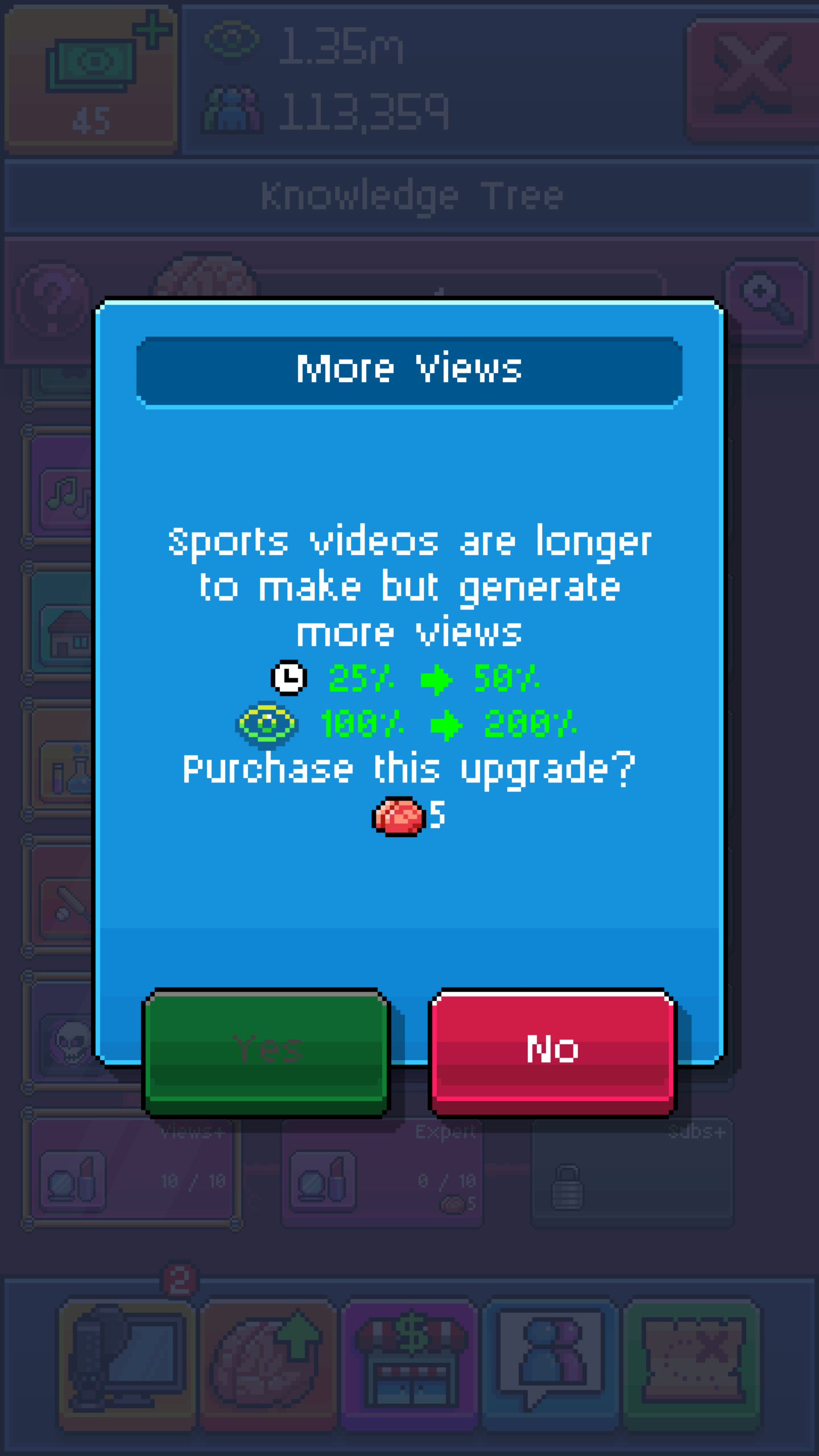
Views Boost on the knowledge tree is all about gaining more views. You can increases them by 25% each time you spend some Brains on it. Mastering and Special FX will also generate an increase but it comes with the cost of more time consuming videos. The perks that truly make investing into this category worthwhile are Unlock Publish, Shipment, Daily Quest, and Faster Shipment (and any variations of those). These will exponentially increase your views at a faster pace.
(If you are interested in seeing the numbers, see the Views portion of this article since it’s identical to Views+ and Expert.)
Streaming
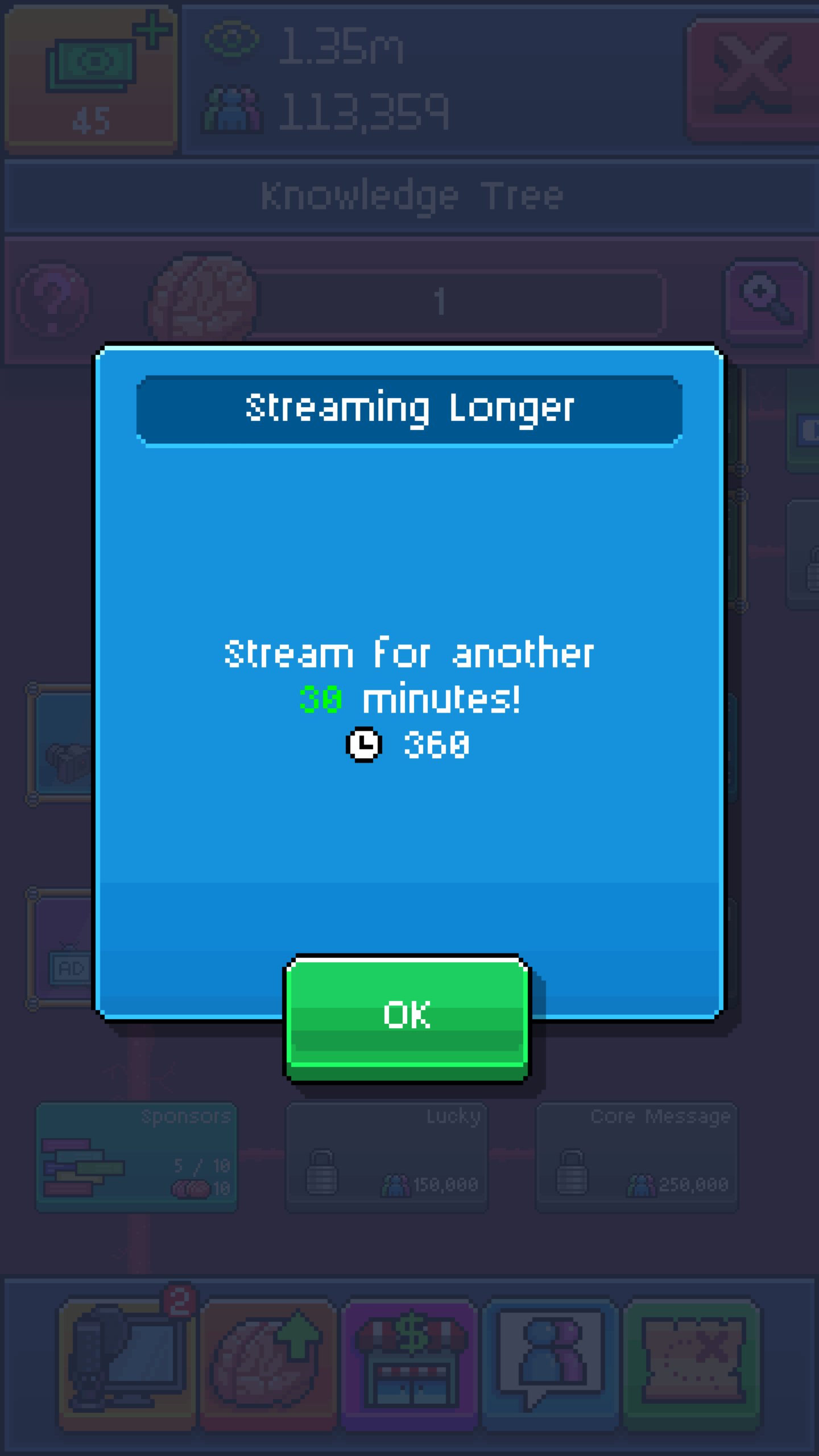
If you choose to invest in the Streaming category, you'll begin to gain views while you’re idle and your Tuber isn’t creating videos. Unlocking this perk will allow it to kick in for a full hour, and investing Brains into Stream Longer will grant you an additional 30 minutes each time you upgrade. The last perk called Streaming Subs, kicks it up a notch by offering you an additional 36 subs for every hour you stream, every time you upgrade. This means that after you’ve fulfilled all the brain requirements for all these perks, you’ll get 6 hours of streaming time with 360 subs every hour.
Ad Duration
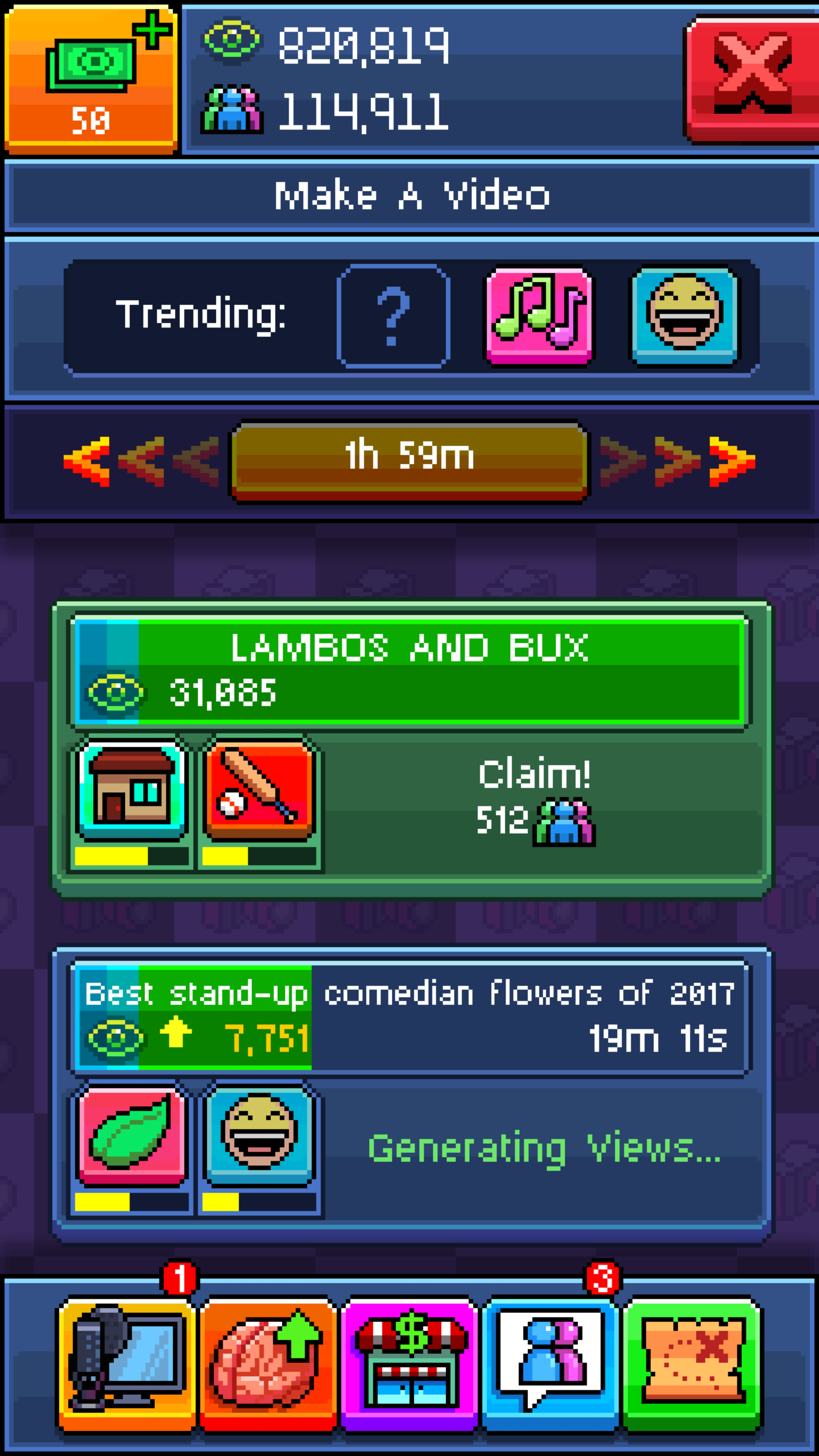
The Ad Duration perk can be a bit confusing but we’ll try our best to explain it. When initially starting your Tuber career, every advertisement you watch will get you an hour of Boost x2. Upgrading Ad Duration will give you an additional 6 minutes of Boost x2 every time you spend Brains on it. Ad Boost increases the multiplier to Boost x3, while Ad Shipping will reduce shipping time by 2% each time you upgrade. Once you’ve mastered this category, you can expect to get 2 ½ hours of Boost x3 with a 20% reduction in shipping time whenever you watch an advertisement.
Sponsors

The perks called Sponsors and Lucky impact the quality of prizes you can get from the Sponsor Eagle and during games of Puggle. Each upgrade awards you with a 2% chance of getting an awesome prize. Once you've unlocked those, you can also opt to spend some Brains on your Core Message, which will boost your subscriber count by 10% every time it's upgraded. Once you've completely fulfilled these upgrades, you'll have a 20% chance of getting better prizes with Sponsor and Lucky, as well as a 100% increase to your subs with Core Message.
Views

The Views category is an extension to View Boost but targets each trending topic individually. Each time you upgrade Views+ for a particular trend, it will give it a 25% increase. Once you’ve unlocked Expert, you can gain 100% more views but at the expense of having videos take 25% longer to make. Lastly, Subs+ will grant you 10% more subscribers every time you upgrade. Maxing out the Views+ and Expert perks for one trend will give it a 1500% view boost in total, with videos taking a maximum of 250% longer to complete.
Knowledge Tree Mastery
Fellow Tuber! Congrats on mastering the ins and out of the Knowledge Tree. Hopefully this guide has helped you on your Tuber Simulator journey to becoming number one. If you have anymore pointers that other tubers can benefit from, feel free to share them in the comments below.
For more Pewdiepie related content, become the greatest tuber there ever was with our best hacks for leveling up fast, read up on the exciting news we heard about Pewdiepie and the Goat Simulator developer teaming up to make games, and subscribe to some new channels with Indie Obscura’s list of favorite YouTubers.



