With a minimal amount of effort, it’s possible to get Epic Games on Steam Deck so that you can enjoy more titles than your Steam library has to offer. As ever with the Steam Deck, not every title will run smoothly, but it’s well worth the effort to try. The steps below will show you how to install Epic Games on your Steam Deck via Heroic and start gaming.
How to get Epic Games on Steam Deck
To play your Epic Games library on Steam Deck, you’ll need to make use of the open source Heroic Games Launcher. Start by swapping to desktop mode on your Steam Deck.
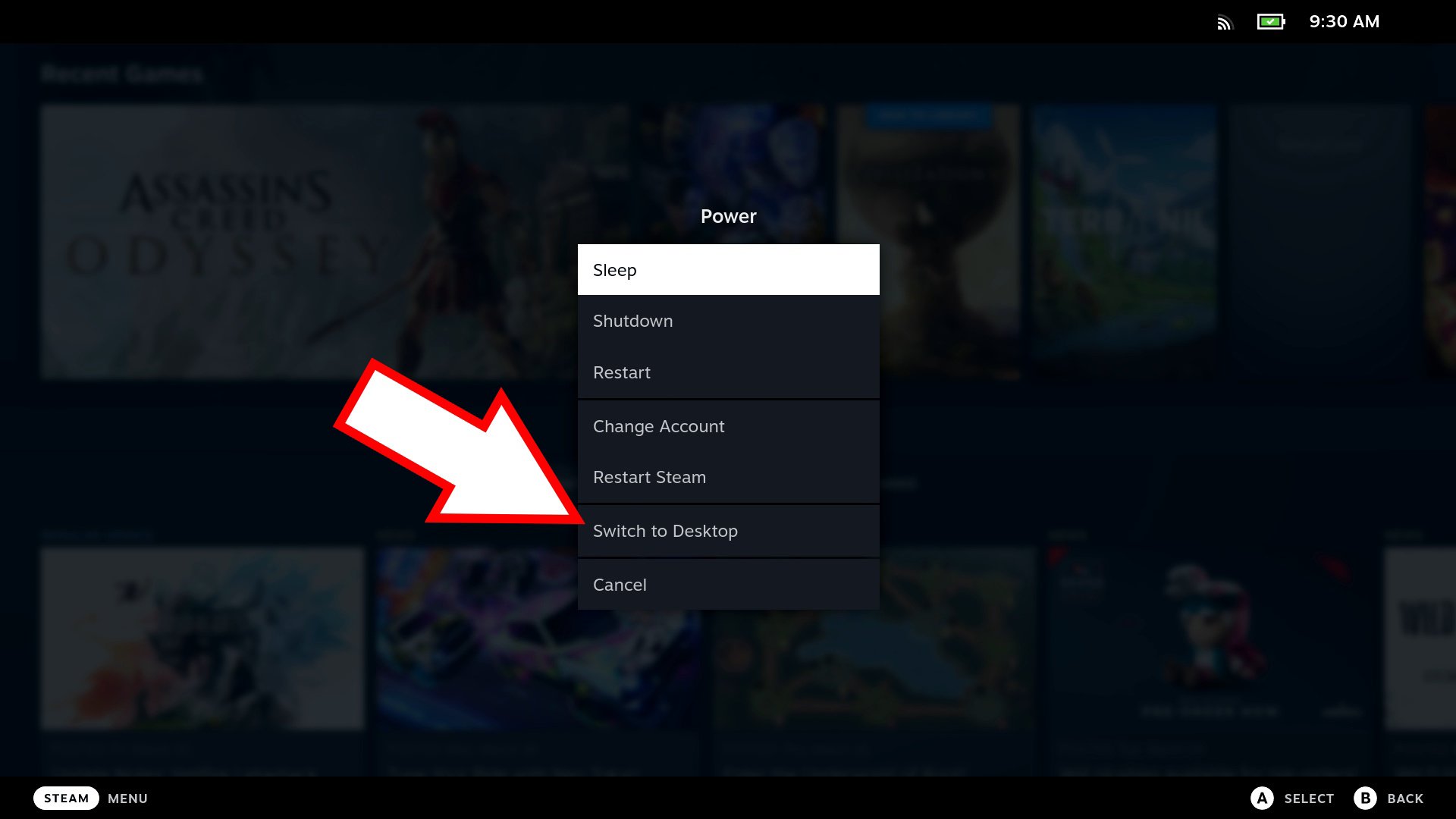
© Valve, AllGamers
In the Discovery store, search for Heroic and install the Heroic Games Launcher. It's through this that you’ll be able to log into Epic Games (and GOG as well) and start downloading your games.

© Valve, AllGamers
Once installed, open the Heroic Games Launcher. The first thing you’ll want to do is ensure that any games you install will show up in Steam. Select Settings, then scroll down to find “Add games to Steam automatically”. Tick this box to make sure anything you install will appear in the Steam library too.

© Valve, AllGamers
Next, select the Stores tab on the left. Here you’ll be prompted to log in to your Epic Games account (and GOG account if you wish).

© Valve, AllGamers
Once signed in, swap to the Library tab and you should be able to see all the Epic Games titles you own. You may need to refresh the list to see them.
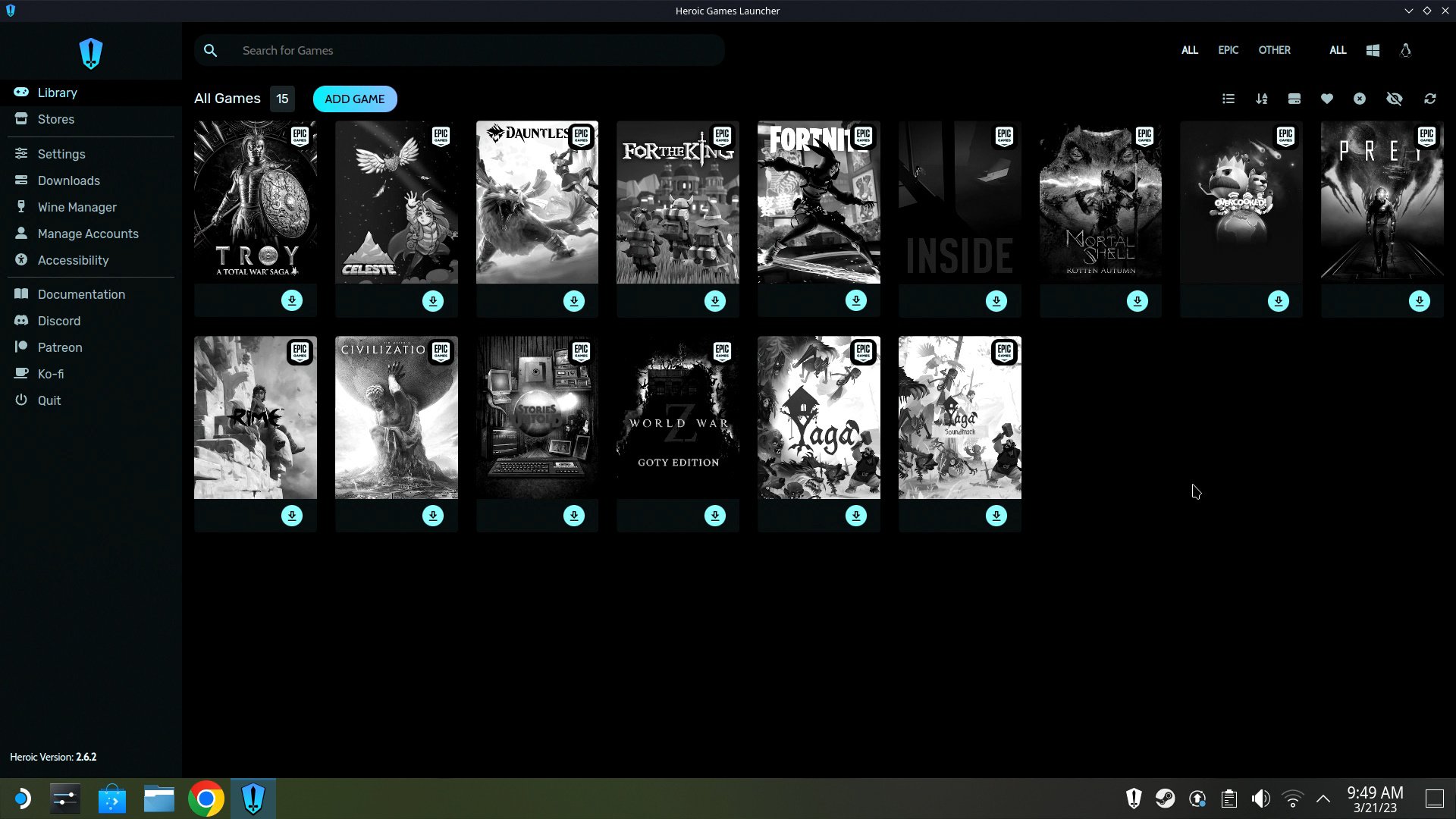
© Valve, AllGamers
Before we can install a game, however, we need to make sure we have the right version of Wine and Proton. Select the Wine Manager tab from the left. The lists here might look intimidating, but all you need to do is install the latest version of both Wine and Proton. Again, you may need to refresh each list to see them.
Return to your Library and select the game you want to install. Hit the three dots in the upper right corner and select Check Compatibility to see how well the game is known to run on Steam Deck. You can also manually add the game to your Steam library here if it isn’t appearing later.

© Valve, AllGamers
On the ProtonDB screen you’ll see an overall assessment of the game’s performance, with comments from other users regarding any issues encountered. Platinum means the game should run using the latest versions of Wine and Proton. If a game isn’t Platinum rated, you may need to install the listed version of Proton to get it working.
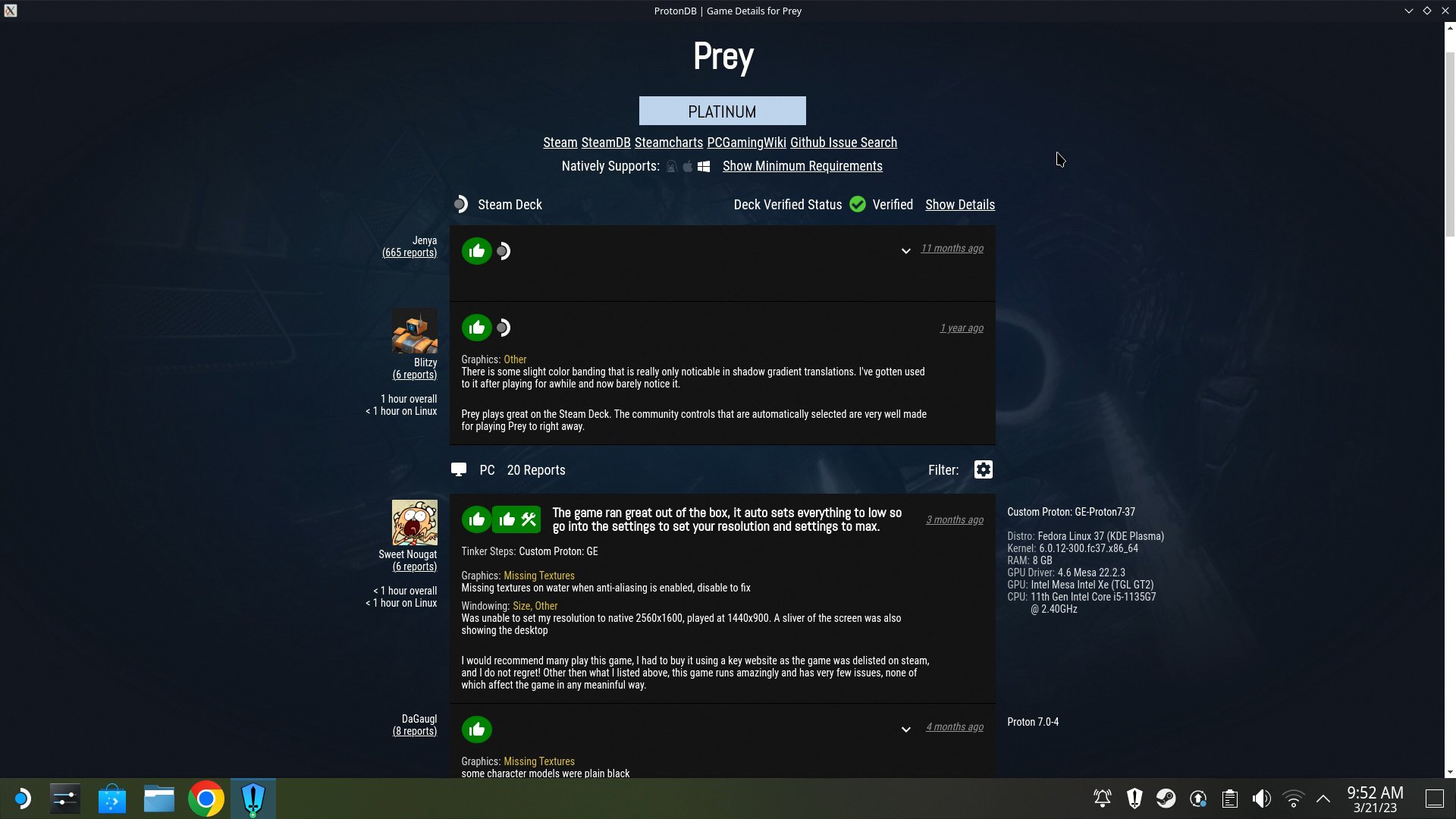
© Valve, AllGamers
When you’re happy, install the game and wait for it to finish downloading. Finally, swap back to game mode.
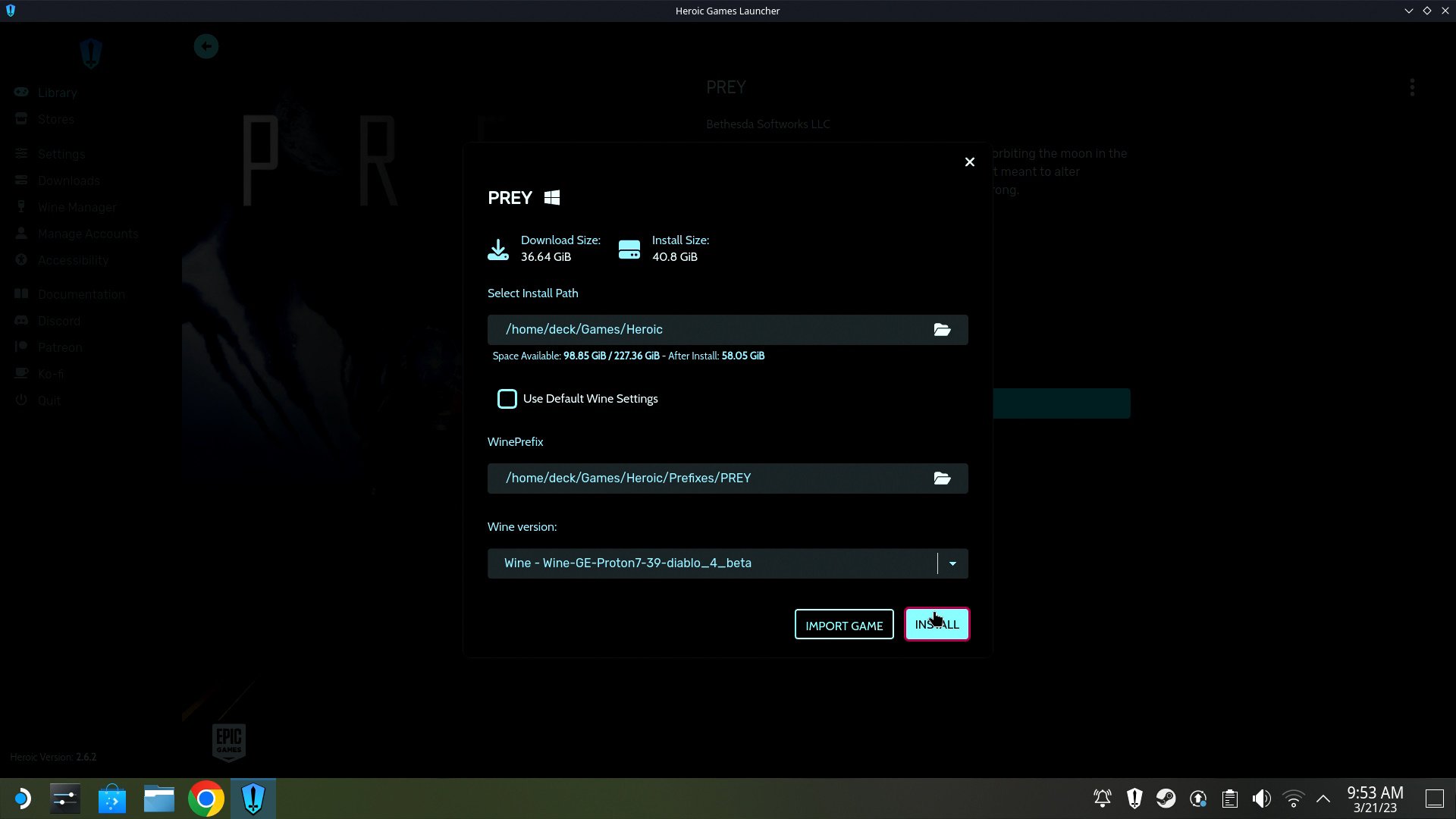
© Valve, AllGamers
You should now be able to find the installed game in the Non-Steam section of your library, complete with all the relevant artwork. If it isn’t there, return to desktop mode, find the game in Heroic, select the three dots, and choose Add to Steam.
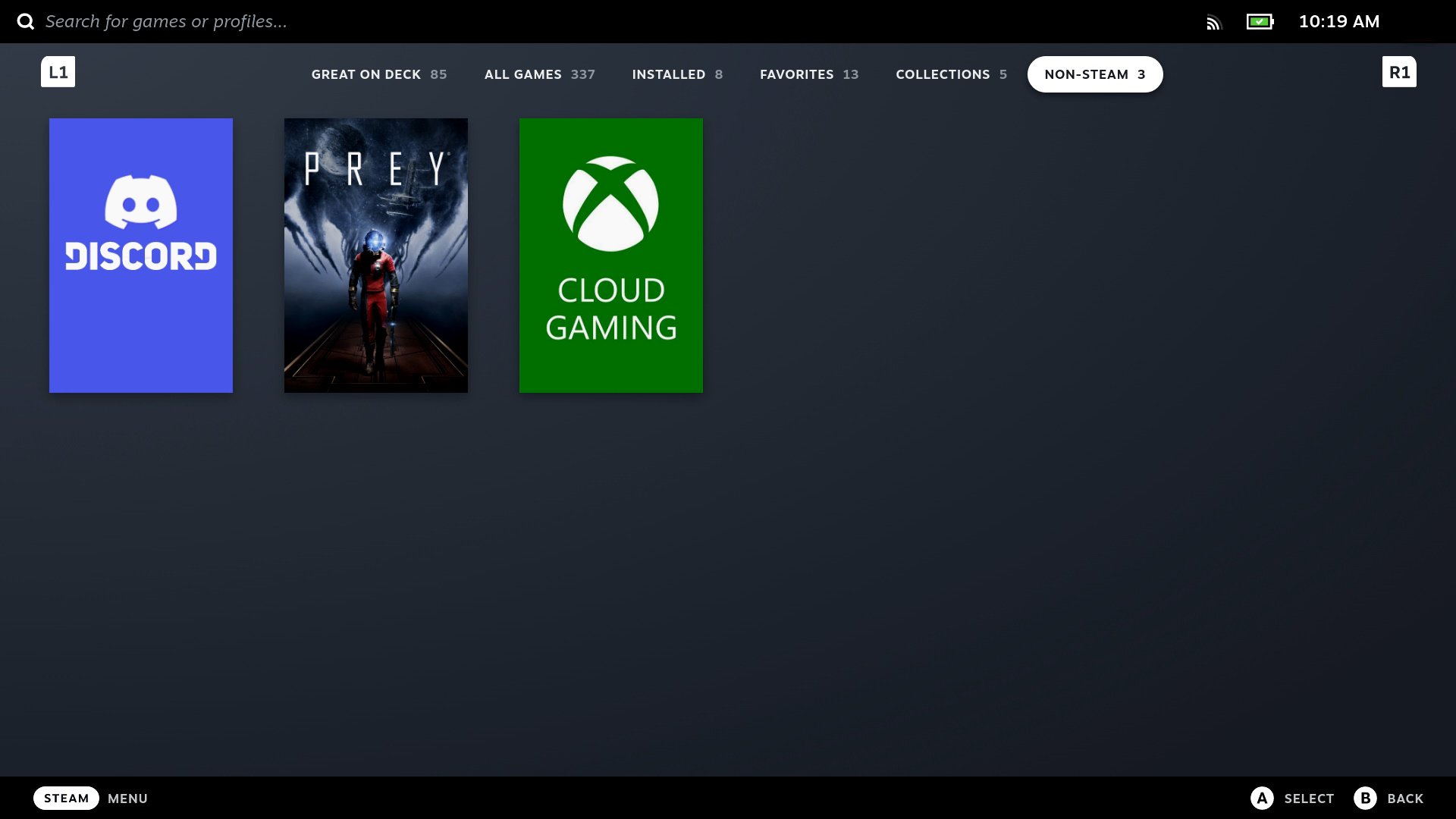
© Valve, AllGamers
The first time you launch a game, you may be prompted to update the version of Proton it’s using. Accept the terms and you should be in the game in no time. Also note, some resolution issues can occur. You can either adjust these via the in-game settings or the launch parameters in your Steam library.
That’s all you need to know to get Epic Games on Steam Deck. You’ll find that the system occasionally logs you out, so be prepared to re-enter your Epic Games account details every now and again to regain access. For more Steam Deck tricks, check out how to install Discord so you can chat with friends.




