With rampaging Kemono to fight and Karakuri devices to master, it’s vital to know the Wild Hearts controls well. Whether you’re playing on console and need Xbox or PS5 controls, or you’re a keyboard-and-mouse hunter looking for the Wild Hearts PC controls, this guide will have you covered.
Wild Hearts Xbox / PS5 controls
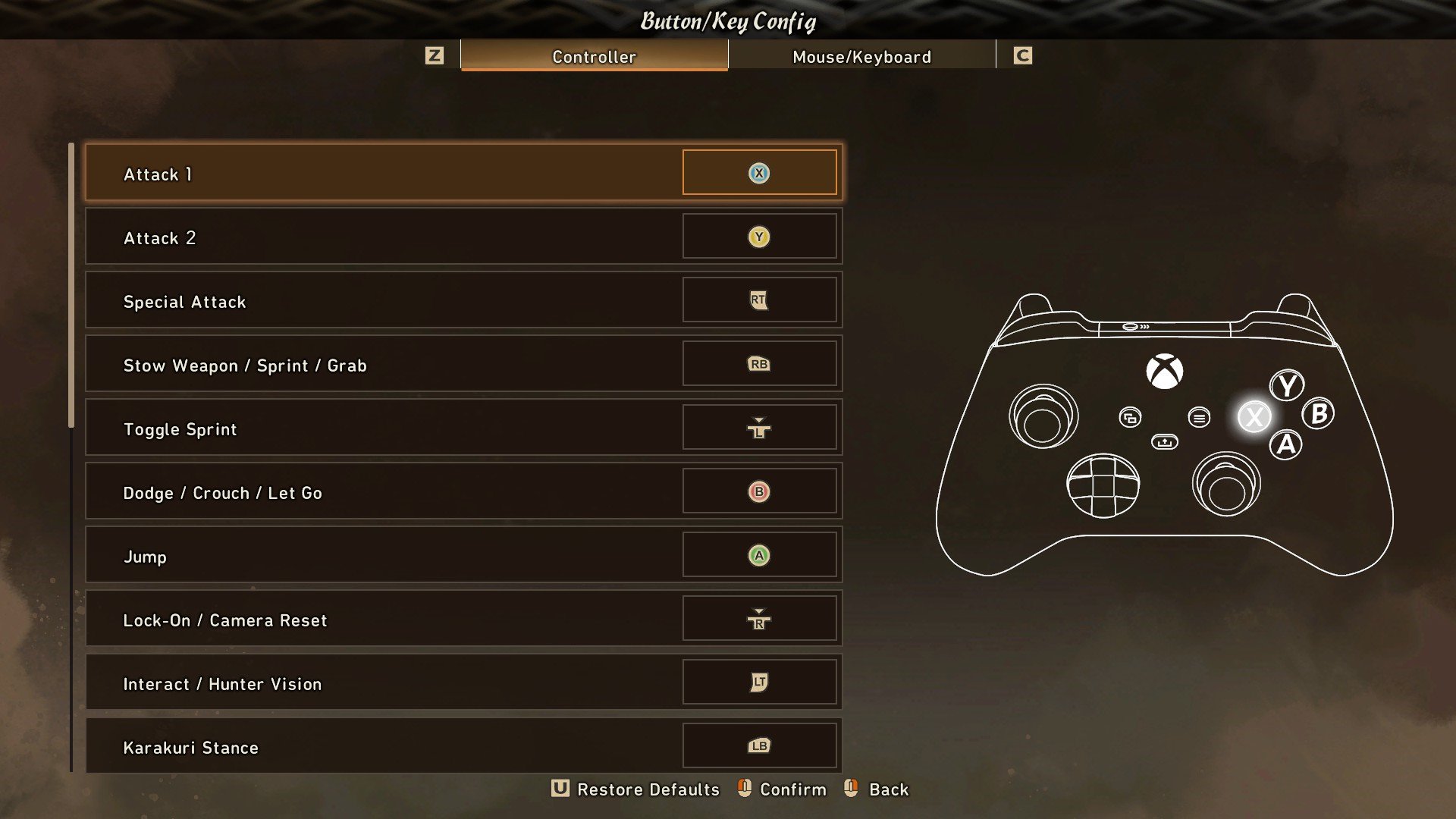
© Omega Force
The Xbox and PS5 controls for Wild Hearts largely follow standard action game staples. Where you’ll want to pay close attention is to the Karakuri controls. These devices are crucial to conquering many Kemono monsters, so make sure you don’t fumble the Wild Hearts controls at a crucial moment.
Action |
Xbox controls |
PS5 controls |
|
Move |
Left Analog Stick |
Left Analog Stick |
|
Adjust Camera |
Right Analog Stick |
Right Analog Stick |
|
Attack 1 |
X |
Square |
|
Attack 2 |
Y |
Triangle |
|
Special Attack |
RT |
R2 |
|
Stow Weapon / Sprint / Grab |
RB |
R1 |
|
Toggle Sprint |
Click In Left Stick |
L3 (Click In Left Stick) |
|
Dodge / Crouch / Let Go |
B |
Circle |
|
Jump |
A |
X |
|
Lock On / Camera Reset |
Click In Right Stick |
R3 (Click In Right Stick) |
|
Interact / Hunter Vision |
LT |
L2 |
|
Karakuri Stance |
LB |
L1 |
|
Toggle Karakuri Stance |
Click In Left Stick |
L3 (Click In Left Stick) |
|
Karakuri Disassembly Stance |
Click In Right Stick |
R3 (Click In Right Stick) |
|
Basic Karakuri 1 |
Y |
Triangle |
|
Basic Karakuri 2 |
A |
X |
|
Basic Karakuri 3 |
X |
Square |
|
Basic Karakuri 4 |
B |
Circle |
|
Health Recovery |
D-Pad Up |
D-Pad Up |
|
Food |
D-Pad Left |
D-Pad Left |
|
Reaction |
D-Pad Down |
D-Pad Down |
|
Chat Wheel |
D-Pad Right |
D-Pad Right |
Wild Hearts PC controls

© Omega Force
The PC controls for Wild Hearts are a little less conventional, especially when it comes to vital actions like dodging. So while we’ve listed all the default controls below, you may want to head into the game’s settings to remap some of the more confusing options before you get too invested in a hunt
Action |
PC controls |
|
Move |
WASD Keys |
|
Adjust Camera |
Move Mouse |
|
Attack 1
|
Left Click F |
|
Attack 2 (Short-Range Weapon/Long-Range Weapon) |
Middle Mouse Click |
|
Special Attack
|
F Left Click |
|
Interact |
E |
|
Stow Weapon / Sprint / Grab |
Left Shift |
|
Toggle Sprint |
K |
|
Dodge / Let Go |
C |
|
Jump |
Space |
|
Crouch |
X |
|
Lock-On / Camera Reset |
R |
|
Hunter Vision |
V |
|
Enlarge Flying Vine Reticule |
Right Click |
|
Karakuri Stance |
Right Click |
|
Toggle Karakuri Stance |
Tab |
|
Karakuri Disassembly Stance |
H |
|
Basic Karakuri 1 |
E |
|
Basic Karakuri 2 |
Z |
|
Basic Karakuri 3 |
Q |
|
Basic Karakuri 4 |
C |
|
Dragon Karakuri Conjuration |
Enter / Left Click |
|
Dragon Karakuri Selection (1 - 7) |
1 - 7 |
Those are all the Wild Hearts controls for PC, Xbox, and PS5, but don’t forget that you can also adjust certain gameplay features like whether swapping to Karakuri Stance is via a held button or toggle too. There’s a lot to keep track of, so make sure that you adjust the controls to work well for you.




