Welcome stranger! You may have mastered Leon’s journey many times before, but if you’re setting out inside an Oculus Quest 2, you’ll do well to learn the Resident Evil 4 VR controls. Combat feels faster than ever when your head’s in the world, so we’ve listed out the full VR controls below for your easy reference.
Resident Evil 4 VR controls guide

© Armature
The Oculus Quest 2 controls for Resident Evil 4 VR include two different main control schemes depending on whether you want Immersive or Quick Select controls. Immersive means items will be attached to Leon’s body, allowing you to grab them directly from different positions. Quick Select controls mean you can access items via a weapon and item wheel. We’ll lay out the Resident Evil 4 VR controls for both options below so that you’re covered either way.
Control |
Action |
|
Left Thumbstick |
Move (FPS movement) Teleport (hold to aim then release to move in Teleport controls) |
|
Right Thumbstick |
Turn (you can adjust the angle in settings) |
|
Left Trigger |
Fire Held Weapon (Immersive) Open Weapon Wheel (Quick Select) |
|
Left/Right Grip Button |
Grab (Immersive) |
|
A (right controller lower button) |
Interact |
|
B (right controller upper button) |
Eject Clip |
|
X (left controller lower button) |
Open Map |
|
Y (left controller upper button) |
- |
|
Quick Time Event 1 |
Shake Controllers (breaks out of grabs, etc.) |
|
Quick Time Event 2 |
Pull Both Triggers |
When playing with Immersive controls, you’ll need to grab and hold any weapons you want to use in VR. Your one-handed weapon slot is attached to your right hip. Your two-handed weapon slot is over your right shoulder. Your knife is attached to the left side of your chest. Your grenade is attached to the right side of your chest. Your consumable item is over your left shoulder.

© Armature
When playing with the Quick Select controls, holding the left Trigger will open the weapon wheel. You can then hold the thumbstick to point in the direction of the item you want to select. You won’t need to hold the Grab button to hold items in Quick Select Mode
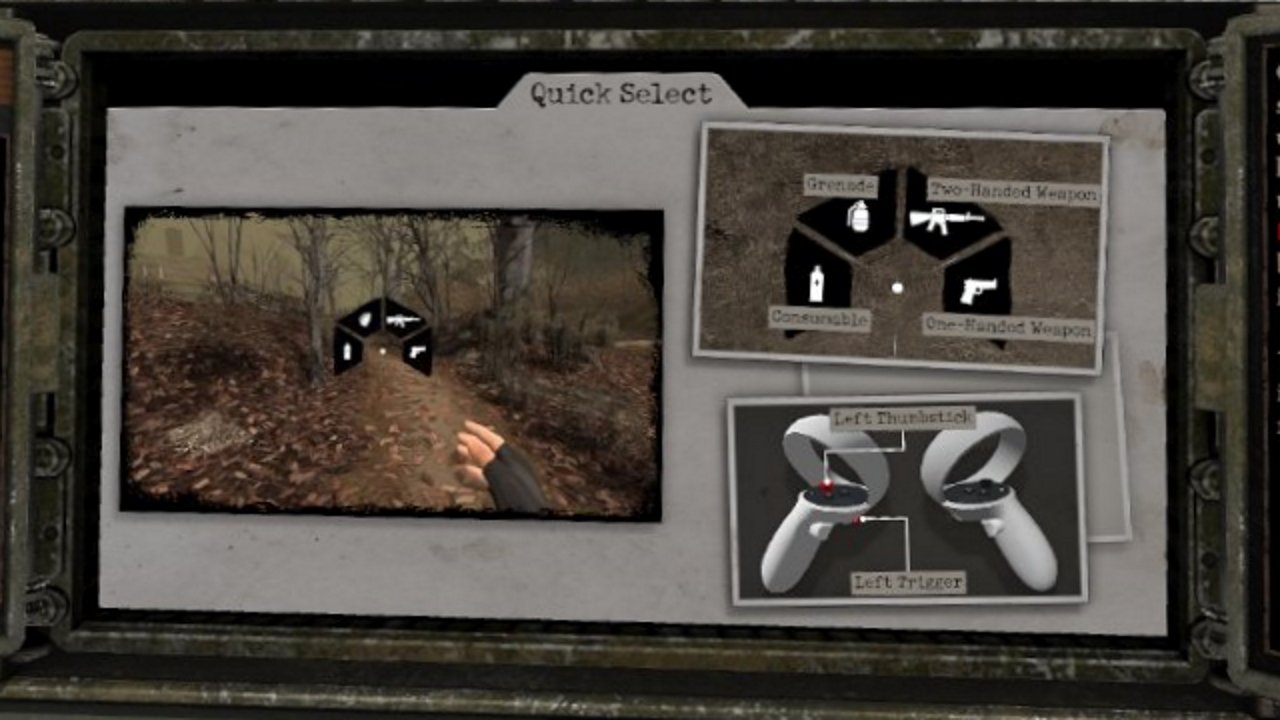
© Armature
The weapons and items assigned to the immersive and quick slots can be adjusted in your inventory by placing them in the slots to the left of the menu.
During quick-time events, the game will either task you with shaking the controllers or pressing the triggers simultaneously. Grabs by a villager will always ask you to shake free, but be on the lookout for other inputs during cutscene fights!
When using the map, you can move it by grabbing and dragging. Similarly, items in your inventory can be physically grabbed, rotated and positioned until you’re happy. Just remember to save after you spend ages organizing!
That’s all we can teach you about the Resident Evil 4 VR controls for the Oculus Quest 2. But if you’re having any particular troubles while playing, drop a message in the comments below and we’ll do our best to help you out.




