At times, it can seem inevitable. You’re unable to jump immediately into the hot new game and suddenly it seems like the entire internet is awash with spoilers. Sadly, you can never guarantee a spoiler-free online experience. That said, you can take steps to minimize the chances of them showing up on your feed like uninvited and utterly obnoxious party crashers. Here are the best ways to avoid video game spoilers online.
1. Mute words on social media

© Photo by Andrea Piacquadio
By far the biggest way to avoid video game spoilers is to mute any and every related term on social media. Doing so will stop anything mentioning the game or any clips shared with the game’s hashtags from appearing on your feeds.
Thankfully, most social media platforms make this easy to do and undo. Using these features allows you to temporarily mute certain terms, then open them up again once you’ve enjoyed the story yourself. Many platforms, like Twitter, will even let you set a duration for the terms to be muted.
When you know you can’t play a story-heavy game right after its release, you should set these muted phrases up in advance. It’s better to be cautious than get burned once before you put your anti-spoiler measures in place.
As for which words to mute, we recommend adding the game name, then any shorthand terms for the game or easy misspellings of the title. Life Is Strange: True Colors, for example, would also warrant muting Life Is Strange, True Colors, and LIS.
Here’s a quick rundown of how to mute keywords on most major social media platforms:
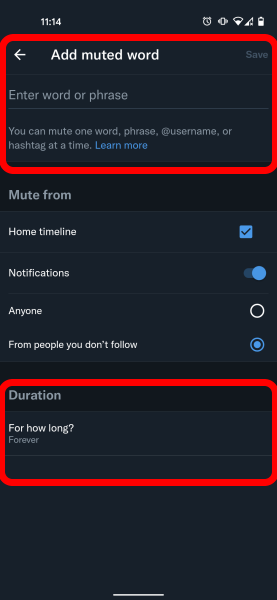
Twitter allows you to create a personal list of muted words. Any content containing them won’t be shown on your timeline or in notifications.
- Open the Settings and Privacy menu (tap your profile icon on mobile, or click More on PC)
- Select Privacy and Safety
- On mobile, under Safety, choose Muted words
- On PC, click Mute and Block, then Muted words
- Tap the Plus icon to add a new muted term

Instagram allows you to hide certain words from the comments section.
- Open your profile and tap the three horizontal lines in the top right corner
- Select Settings, then Privacy, then Hidden Words
- Under “Manage custom word list” choose add to list
- Turn on Hide Comments and Hide Message Requests to stop any text containing these terms from showing up
If you follow any accounts that you know tend to post spoilers, you can also mute them by tapping the dots in the top right of one of their posts. Select Hide, then choose Mute. They won’t know that you’ve muted them, it doesn’t count as unfollowing, and you can undo this at any time.
TikTok

Similar to Instagram, TikTok will allow you to filter comments with specific keywords. Unfortunately, it’s not so easy to restrict spoilers from your FYP unless their captions contain those keywords.
- Open your profile and tap the three horizontal lines in the top right corner to open Settings and Privacy
- Select Privacy
- Under the Safety section, select Comments
- Under Comment filters, enable “Filter keywords”
- You can now add keywords containing the game you don’t want spoiled in the space below. Any comments containing said keywords will need your approval to be viewed
Frustratingly, Facebook has removed its Keyword Snooze feature, which means you can no longer stop posts containing certain phrases from appearing on your feed.
However, if you know that any accounts or people you’re following are likely to share video game spoilers, you can temporarily mute them in advance of the game’s release.
Find one of their posts, tap the three dots in the top right corner and select Snooze [Account name]. This will stop any of their posts from showing up for thirty days, or until you undo the effect.
YouTube

You won’t be able to stop videos so easily, but YouTube will let you block comments containing certain terms.
- Click on your profile icon in the top right
- Select YouTube Studio (you’ll need to install this separately if on mobile)
- In YouTube Studio, open Settings from the bar on the left
- Select Community and scroll down to Blocked Words
- Enter each term in the box provided
YouTube doesn’t allow a duration for Blocked Words, so you’ll need to remember to return here afterwards to delete them again.
2. Avoid the Twitch front page if you can
It’s a streamer’s job to play games, so you can’t exactly blame them for getting stuck in with a new release. What you can do is take steps to minimize seeing the games that you don’t want to. Avoid heading to the Twitch front page if you can, opting instead to directly visit your favorite streamers when you know they’re not playing the game you’re trying to avoid spoilers for. There are also third-party Twitch management applications like BetterTTV which will allow you to curate which games show up as you're browsing.
You can largely apply the same rules to YouTube as well. Make sure that autoplay is turned off and hide any spoiler-baiting videos that appear in your related content by tapping the three dots and selecting “Not Interested.” This should limit their appearances on your account in future.
3. Only watch a few trailers

© Photo by Yan Krukov
It happens far too often. You start pumped to play the latest entry in your favorite franchise and can’t wait to see what’s next around that narrative corner. That first teaser trailer is glorious, but by the time the marketing machine has rumbled into full motion, you already feel like you’ve seen every twist and turn.
Trailers are an essential part of video game marketing, and we’re not saying you should avoid them altogether. But the need to tease players with something new in each clip can lead to some unwanted revelations when editors overshare. If you’re already dead-set on purchasing a game, try to resist that urge to indulge in the myriad teaser, release date, story, and launch trailers for a given title.
That goes double in an age of here’s-what-you-missed YouTube channels which are desperate to lure you in with the promise of secrets. Yes, that curved red arrow on the thumbnail may be tempting, but save those watches for after you’ve experienced the story in your own time.
4. Play it years late
And finally, a certified strategy for enjoying a game’s story is to arrive at it years late. By that point, you’ll likely have forgotten any major plot points you accidentally came across online. Chances are, no one will be posting clips to social media either. That leaves you free to path your way through the plot without disruption. Heck, games are usually far, far cheaper by this point too! The only downsides? You’ll miss the social zeitgeist and will absolutely need something else to play while you’re waiting.
Got any other great tips for avoiding video game spoilers? Share them in the comments below!




