In a rare move for a Nintendo game, Pokemon Unite features built-in voice chat support for online matches. In this guide, we’ll explain how to enable and disable voice chat in Pokemon Unite so you can play in peace or brave the chaos of screaming voices in the hopes of organizing some teamwork.
How to enable and disable voice chat in Pokemon Unite

© Nintendo
By Default, voice chat is enabled in Pokemon Unite, though you will need a microphone in order to make use of it. To disable voice chat in Pokemon Unite (or enable it once more if you already switched it off) follow these steps:
- Open the main menu
- Press the X button to open the side menu
- Scroll all the way down to the Settings option with the gear icon and open it
- Open System Settings
- Scroll down to Voice Chat and select it to enable or disable.
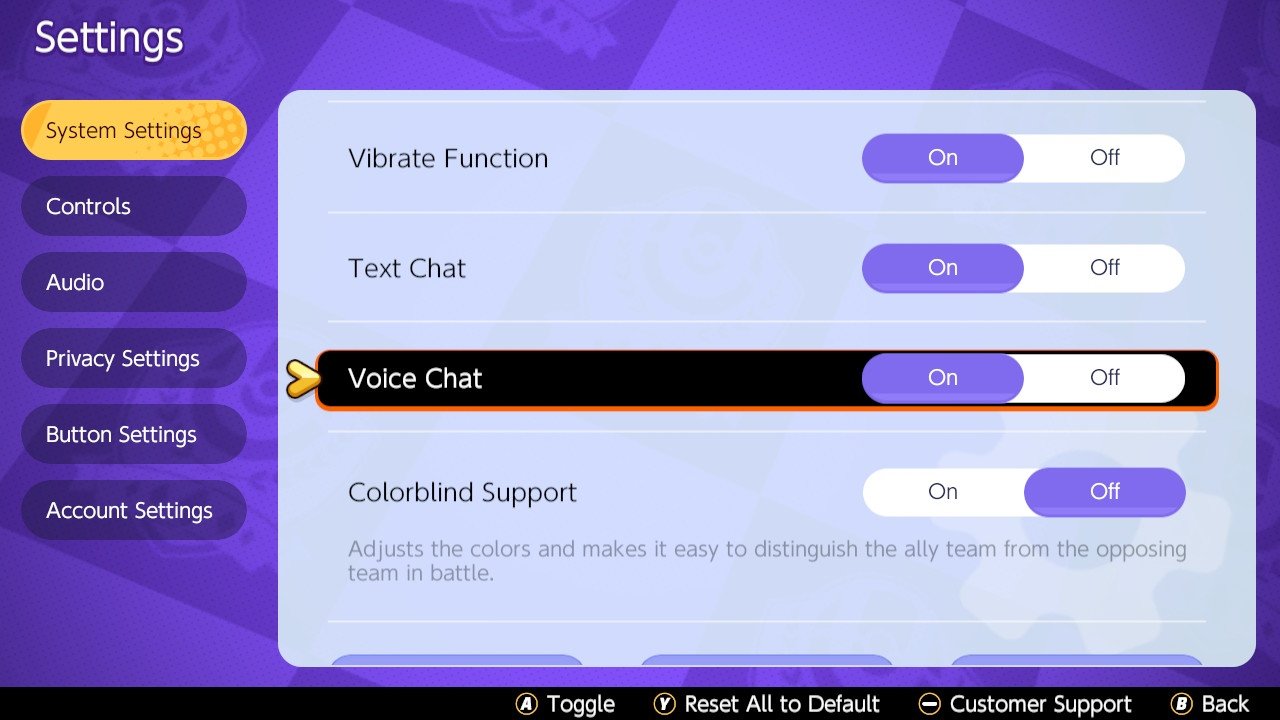
© Nintendo
You can also enable or disable text chat here, though sending messages mid-match isn’t really possible on Nintendo Switch right now.
Voice chat is essential for coordinating high-level strategies in MOBAs like Pokemon Unite. But if you’re just planning to enjoy casual play, you’ll probably have a better time if you disable voice chat and rely on the quick chat functions to avoid any unwanted toxicity.
While you are in the settings menu, we’d recommend taking a look at the options available under the controls settings. Pokemon Unite includes several more advanced alternatives which allow you to adjust targeting priorities and even separate targeting opposing players and wild pokemon with attacks. In addition, you can also enable the high framerate mode to improve how the game runs during matches.
Now that you’ve learned how to enable and disable voice chat in Pokemon Unite, you’re free to converse with friends and random players or ignore them entirely. Head to our hub page for Pokemon Unite for more useful tips and tricks for the game, including a full controls guide for your reference.




