Tackling the mighty monsters infesting the viking afterlife is best done with a pal or two, making it worth learning how to play with friends in Valheim. The process is pretty simple, but to make sure you’re set up correctly we’ve put together a quick guide on how to play with friends in Valheim.
How to play with friends in Valheim
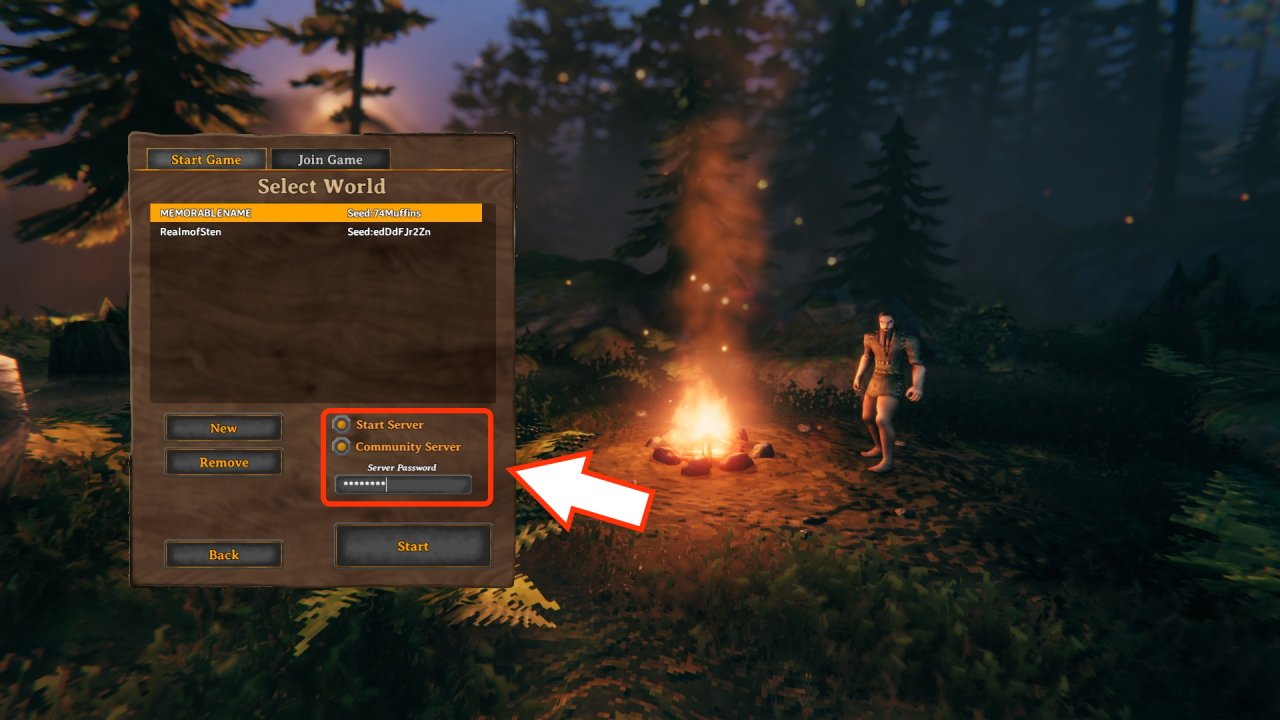
© Iron Gate
The simplest way to play with friends in Valheim is to join a server hosted locally by one player. You can play with up to ten friends, though for numbers larger than two or three we’d recommend setting up your own dedicated server, which is a bit more of a faff to organize. Here, we’ll break down the quick and easy way to play with friends in Valheim.
To start, make sure both you and your friends have created characters. Next, have the hosting player hit Start and create the world with an easy to remember name. Be sure to check the Start Server option, then enter a password. If you want other random players to join, you'll need to tick Community Server as well. Load in and get dropped off by your good buddy the giant raven.
Next, your friend will need to select their character and click Start. On the server menu, swap to the Join Game tab. Ensure that the Friends box is selected underneath the list, then you should see any servers currently being hosted by your Steam friends. Have them select your world – using that memorable name, you did remember it, right? – and enter the password you created to join.

© Iron Gate
They’ll promptly be flown in and dropped of just like you were, allowing you to start playing Valheim with your friends! Once your game is up and running, players will be able to adjust their spawn point so that they load in at a more useful spot down the line.
It’s pretty easy to learn how to play with friends in Valheim, which makes sense since the game really encourages you to work together in co-op. Don’t forget to touch the smaller stone in the central circle to mark your friends on your map screen. That’ll save you all from getting lost. Beyond that, as server host you should also familiarize yourself with the server commands in Valheim.
Now that you know how to play with friends in Valheim you can head out and enjoy the viking wilderness together! Be sure to stop by our Valheim hub page to learn useful tips and tricks such as how to upgrade the workbench and craft your first pickaxe. Good luck out there, warrior!




