We might not be able to get a good night’s sleep in the real world, but thanks to Animal Crossing: New Horizons’ latest update, we can enjoy some virtual snoozes instead. By using the Dream Address feature, players can upload and share their island state online, or travel to those of other players. Want to know more about how it all works? We’ll break down how to get and use a Dream Address in Animal Crossing: New Horizons, so you can set sail on a voyage of the mind.
How to use a Dream Address in Animal Crossing: New Horizons

© Nintendo
So long as you’ve updated your game to the latest version on July 30, you’ll be able to get your Dream Address in Animal Crossing: New Horizons by laying down on a bed inside your house. Don’t worry if you don’t have a bed, Luna will have sent you one in the mail, so just check the post.
Lie down on a bed and you’ll be asked if you want to get some sleep. Choose “Yeah, I want to sleep…” and you’ll transport into the dream suite and meet Luna, a special Tapir who organizes the dream system. She’ll explain the system, but the basics of it are this: You can upload the current state of your island to the internet. You’ll be given a Dream Address which you can then share online to allow others to visit the dream state of your island. You can also visit other dream states if you have their Dream address.
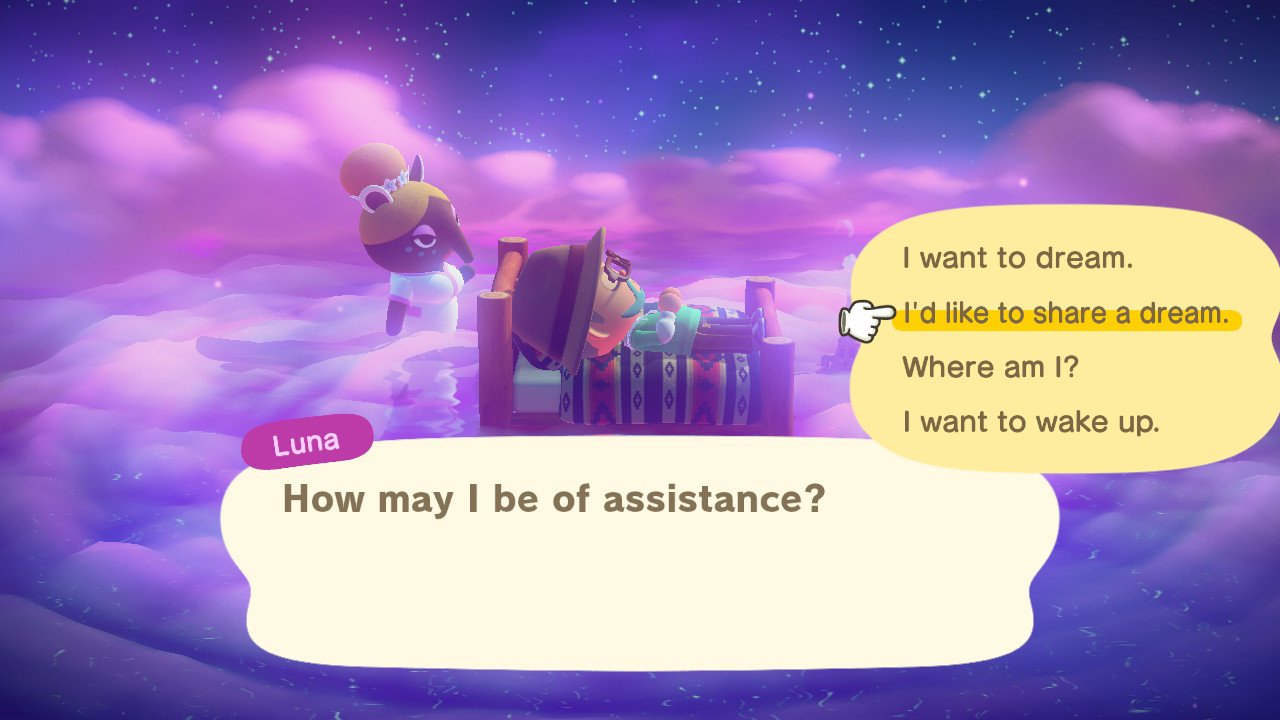
© Nintendo
To get your own Dream Address, choose “I’d like to share a dream.” Luna will upload the current state of your island then tell you the Dream Address. You should write this down, but if you forget it at any time, you can find it on your Passport as well. If you want to visit someone else’s dream state, choose “I want to dream.” This will give you the option to enter a Dream Address that you know.
There are some caveats to the Dream Address that are worth knowing:
- You can only upload your island once per day.
- Your dream state will not change unless you update it.
- You can only have one Dream state saved at a time.
- Anyone with the Dream Address can visit your island and view your passport/name.
How to view your or your friends’ Dream Address

© Nintendo
To check your own current Dream Address, you can open your passport on your Nook Phone. Your Dream Address will be listed here. To view any of your friend’s Dream Addresses, open their passports using the best friend app. Through this manner you can get their Dream Address without bugging them all the time!
That’s all you need to know about how to use a Dream Address in Animal Crossing: New Horizons. It’s a cool new feature that lets you check out any changes to your friends islands, or visit cool island designs online without adding people as friends. For more tips and tricks, click here to visit our Animal Crossing: New Horizons game hub.




