Time to lock and load. Oh, and prepare a few spells while you’re at it, because Valorant is far from just an FPS. Riot Game’s new competitive shooter has drawn enormous attention during its closed beta, and now that it’s finally out you don’t need to wait for Twitch drops to get access. Want to get in on the action? Below, we’ll teach you how to download Valorant and get playing with Jett, Phoenix and all the gang.
How to download Valorant
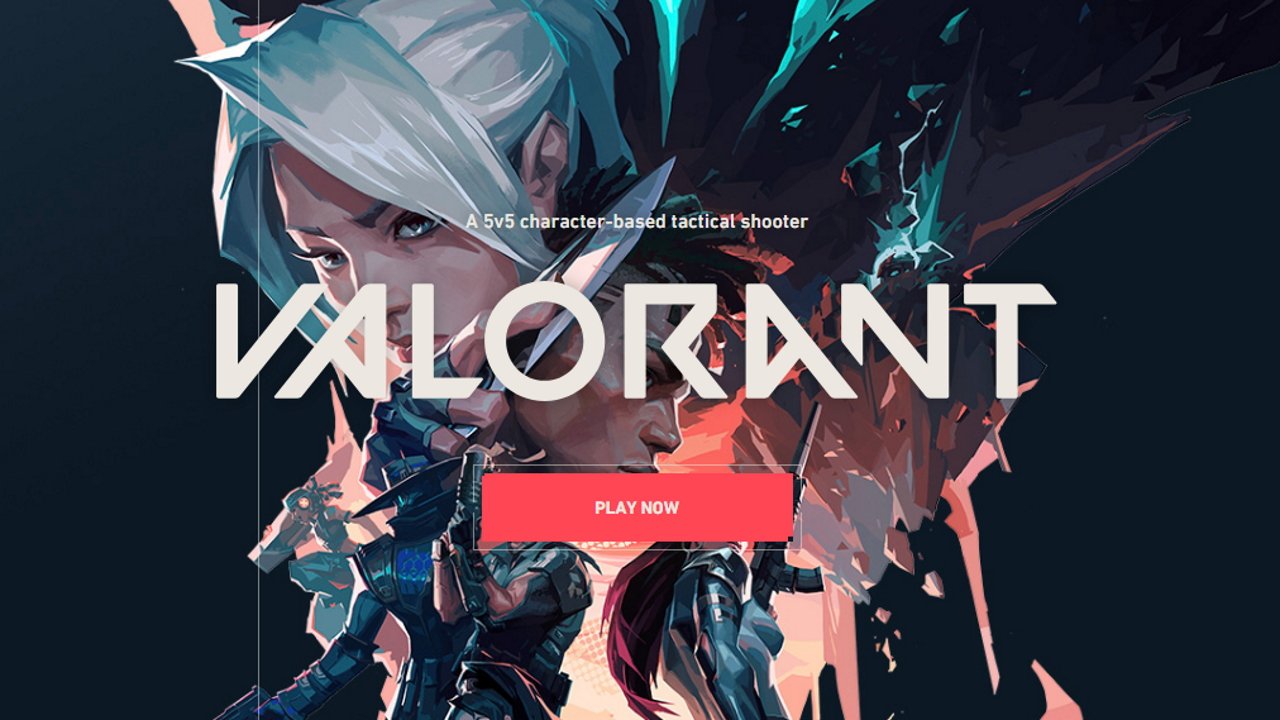
© Riot Games
If you want to download Valorant, you might think of starting by looking on all the usual PC stores like Steam, the Epic Games Store, or even Origins. However, it’s not on any of them. To download Valorant you need to head to the playvalorant website (click here to head there). Once there, you want to click the Play Now button. You’ll then be given the option to log in with your Riot account, or to create one if you don’t have one already.
Create an account or log in and you’ll be given a download for the Valorant installed and Riot’s somewhat controversial Vanguard anti-cheat software. You’ll need to install and run these. The Valorant installer will download and install the game, at which point you’ll need to restart before you can play the game. You can only play Valorant if the Vanguard anti-cheat launches with your computer. If it didn’t or you closed it, you need to restart before launching Valorant.
Related: Valorant 1.0 patch notes
Here’s a summary of the steps to download and play Valorant:
- Head to PlayValorant.com
- Click Play Now and sign in or create a Riot account
- Download the Valorant installer/launcher
- Download Valorant and install it and the Vanguard anti-cheat software
- Restart your computer and make sure Vanguard has launched with your computer
- Run Valorant and play your heart out!
Hopefully by reading this guide you know how to download and play Valorant. Once you’re into the game, you might want to consider reading our list of tips, tricks, and secrets you need to know to improve. Otherwise, head over to our game hub by clicking here for more guides, features and news for the game.




